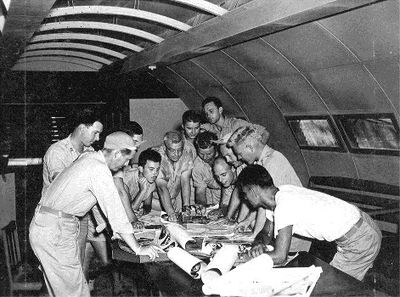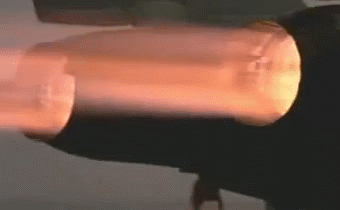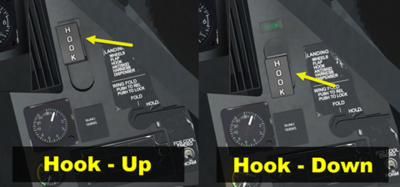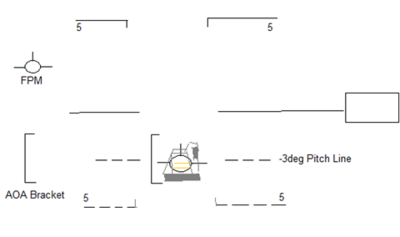Difference between revisions of "Carrier operations"
Jump to navigation
Jump to search
| Line 55: | Line 55: | ||
*Most Carrier pilots in UOAF choose to use the F/A-18 default pit when doing carrier operations. Some will choose the F-16Blk52 pit by removing the “Data/Art/ckptart/2778” file or “Data/CampainAdd-on/Art/ckptart/2778” file. | *Most Carrier pilots in UOAF choose to use the F/A-18 default pit when doing carrier operations. Some will choose the F-16Blk52 pit by removing the “Data/Art/ckptart/2778” file or “Data/CampainAdd-on/Art/ckptart/2778” file. | ||
*Using the F-16 pit while flying the F/A-18C, you will lose the ability to cockpit click the “Wings Fold” or “Flaps” buttons. You must set a keybind in your “User/Config/yourkeysavename.key”. Below is a screenshot of the keys I have setup. | *Using the F-16 pit while flying the F/A-18C, you will lose the ability to cockpit click the “Wings Fold” or “Flaps” buttons. You must set a keybind in your “User/Config/yourkeysavename.key”. Below is a screenshot of the keys I have setup. | ||
| − | + | <br /> | |
| + | [[File:Config_pic.png||none|400px|right|]] | ||
| + | <br /> | ||
{| class="wikitable" style="margin: auto;" | {| class="wikitable" style="margin: auto;" | ||
|F-18 FLAP Switch - Step Up = | |F-18 FLAP Switch - Step Up = | ||
Revision as of 04:12, 1 March 2017
Carrier operations in BMS, particularly in multiplayer, are extremely finicky. If things are not done in a cautious and particular way, it can easily result in one or more carrier aircraft blowing up for no good reason. To reduce this risk, there are a few things that can be done before and during an event.
Contents
Learning objectives
- Set up the appropriate keybinds for carrier-based aircraft
- Take off from a carrier catapult
- Land on a carrier
- Understand the nuances and stability issues of carrier operations in BMS and how to work around them
Fragging
- Run the dedicated server in 3D at least 1 minute before carrier aircraft takeoff. Make sure that carrier flights are fragged at least 1 minute after the dedicated server flight starts. This will decrease the potential for a lag spike on join, which has been known to cause aircraft to either spawn off the deck or to spawn into the carrier superstructure or even another aircraft, causing the aircraft to spontaneously blow up.
- Do not frag multiple carrier flights to take off close to one another. The moment another flight of carrier planes spawn in, if the entire deck is not clear of the first flight, the opportunity for collisions is high.
- Give at least 6 minute separation between carrier flights. If you do want to run multiple human-controlled carrier flights from a single flat-top, make sure you give the flight takeoff times enough spacing to allow the first flight to completely clear the area.
Joining
- If you experience a lot of lag or latency with your connection, your aircraft might jump around on the initial join. This can cause a collision with other objects and result in you blowing up, regardless if you join a land-based aircraft or a carrier-based aircraft. But the opportunity is higher that you will blow up on the carrier. So if your connection is not completely stable, you might want to reconsider flying carrier operations.
- If you join a carrier flight and load in, but you need to disconnect and rejoin for some reason, it is extremely important that you wait until all the carrier aircraft in your flight are airborne and above 10kft. There is a 95% chance that joining a flight preparing for takeoff will result in one or more carrier aircraft blowing up. NEVER rejoin a carrier flight that is preparing for takeoff, or just taken off. Just watch in 2D and wait until all aircraft are in the air and above 10kft. If you rejoin before the aircraft has enough altitude it could nosedive into the water (BMS bug).
- If you load in a strange position outside the carrier or floating in the air, IMMEDIATELY exit out and let the AI take off. Even if taking all precautions this could happen. Don’t move or disable the chalks, you will explode. Let the AI take off and once you feel it’s above 10kft reslot and fly again.
- Be careful when you rejoin a flight not to join a seat that is taken. Although not specifically reserved for carrier aircraft, BMS will sometimes allow you to join on top of an active player if there is no free slot for you. This will cause both of you to lose control of the same aircraft and it will stall out. So make sure if you do join a flight, that you make sure the aircraft is unoccupied.
Catapult Takeoffs
- Taxi slowly to your given catapult. Aim your aircraft precisely as possible down the length. Slowly move forward until you catch the catapult. You will know you caught it when the aircraft noses down quickly and back up. Do not apply braking when moving to this position.
- If you need to re-position, turn around and retry. But try not to take too much time. If you can't consistently catch the catapult the first time in multiplayer, reconsider taking a carrier aircraft slot.
- Be aware the taxi collisions are disabled when on the carrier, but landing collisions can occur.
- Before taking off, make sure you unfold your wings (Shift+W default).
- Before taking off, make sure to extend F-18 flaps to full. If you do not extend your flaps fully before you take off your aircraft can nose into the water.
- Set up any instrument configurations. When ready to takeoff, tell your Flight leader you are ready. Usually the Flight Leader will ask to check in when ready. “2/3/4 Set!”
- To take off go to full Afterburner and pull back hard on the stick.
- Once in the air release the stick, Gear up, Retract Flaps (Set AUTO).
Carrier Landings (Multiplayer Only)
- Slow down using air brakes to below 300kts. Follow the Flight Leads orders on entering a pattern for final. When it’s your turn enter a 3 degree glide slope for final.
- Extend flaps to full. Drop Gear. Drop Tailhook.
- Position the -3deg pitch line on the HUD to run parallel with the top of the carrier runway.
- Position your Flight Path Marker (FPM) to point at the far end of the runway, just above the 4th Wire.
- Position your FPM to be in the center of the HUDs AOA Bracket. Use the throttle for this.
- Position your FPM to be on the -3deg pitch line. This is your Glide Slope.
- Follow this all the way in until touchdown. (This is for multiplayer only, the carrier does not move and no lead is needed (EASY MODE)).
- Upon touch down go full afterburner and begin preparations for a bolter (touch-and-go).
- If you bolter, pull up slightly and gain speed, gear up, flaps auto, tailhook up. Turn left and go around for another attempt.
- Once you land successfully, tailhook up, flaps auto, fold wings. Move off the runway to an elevator or parking spot. Parking Brake and Chocks.
Configuration
- Most Carrier pilots in UOAF choose to use the F/A-18 default pit when doing carrier operations. Some will choose the F-16Blk52 pit by removing the “Data/Art/ckptart/2778” file or “Data/CampainAdd-on/Art/ckptart/2778” file.
- Using the F-16 pit while flying the F/A-18C, you will lose the ability to cockpit click the “Wings Fold” or “Flaps” buttons. You must set a keybind in your “User/Config/yourkeysavename.key”. Below is a screenshot of the keys I have setup.
| F-18 FLAP Switch - Step Up = | + |
| F-18 FLAP Switch - Step Down = | - |
| F-18 FLAP Switch - AUTO = | Backspace |
| Wing Fold - Toggle = | Shift+W |