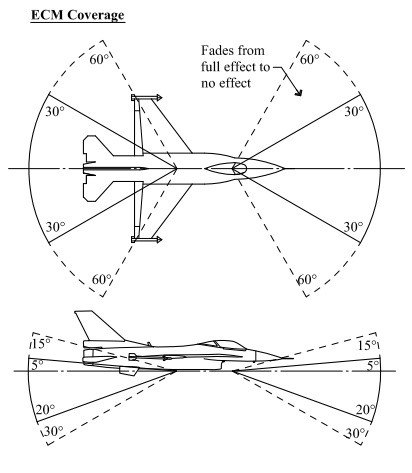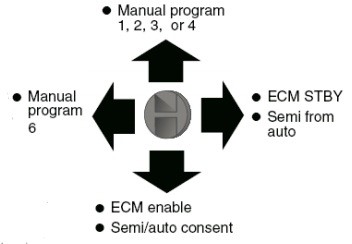Difference between revisions of "Countermeasures"
| (8 intermediate revisions by the same user not shown) | |||
| Line 26: | Line 26: | ||
==Sample CMS setups== | ==Sample CMS setups== | ||
| + | Arguably, programs P5 (slap switch) and P6 (CMS-Left) are the most important, since they are bound to the stick and not dependent on the specific program selection. But P1 (CMS-Up) is a freebie too since it is the default when you load in. P5 may not be on some sticks since it usually requires a press and not all hat switches also act as a button. | ||
| + | |||
| + | There are many different opinions and preferences about CMS programs. Some good ideas: | ||
| + | |||
| + | *Program 1 all chaff, 2 mostly chaff some flares, 3 chaff and flares mix, 4 chaff and flares (long duration) and 5(slap switch) massive flare spam | ||
| + | *One slap for flare, CMS-left for chaff, 100% manual if needed at any time, One program for ingress/egress on a target. | ||
| + | *2 chaff every 0.5 sec with two sequences(4chaff in total), my prog5: 2 flare every 0.5 sec for 2 sequences, slap simple flare. | ||
| + | *Slap 5 chaff and flare quickly. usually tuned to program one that is 3 chaff in a second. So I use that and manually spit out flares with CMS left mostly. | ||
| + | *1 chaff, like 2 bursts of 3, slap is flare, 2 bursts of 3. | ||
| + | |||
{| class="wikitable" | {| class="wikitable" | ||
|- | |- | ||
| Line 32: | Line 42: | ||
!scope="col" colspan="4"| Flare | !scope="col" colspan="4"| Flare | ||
|- | |- | ||
| − | + | ! | |
!BQ | !BQ | ||
!BI | !BI | ||
| Line 42: | Line 52: | ||
!SI | !SI | ||
|- | |- | ||
| − | !P1 | + | !P1 (CMS-Up) |
| − | |0 | + | |style="text-align:center;"|0 |
|0.00 | |0.00 | ||
| − | |0 | + | |style="text-align:center;"|0 |
|0.00 | |0.00 | ||
| − | |3 | + | |style="text-align:center;"|3 |
|0.25 | |0.25 | ||
| − | |2 | + | |style="text-align:center;"|2 |
|0.75 | |0.75 | ||
|- | |- | ||
| − | !P2 | + | !P2 (CMS-Up) |
| − | |4 | + | |style="text-align:center;"|4 |
|0.50 | |0.50 | ||
| − | |1 | + | |style="text-align:center;"|1 |
| − | |||
| − | |||
|0.00 | |0.00 | ||
| − | |0 | + | |style="text-align:center;"|0 |
| + | |0.00 | ||
| + | |style="text-align:center;"|0 | ||
|0.00 | |0.00 | ||
|- | |- | ||
| − | !P3 | + | !P3 (CMS-Up) |
| − | |2 | + | |style="text-align:center;"|2 |
|0.75 | |0.75 | ||
| − | |3 | + | |style="text-align:center;"|3 |
|3.00 | |3.00 | ||
| − | |2 | + | |style="text-align:center;"|2 |
|0.75 | |0.75 | ||
| − | |3 | + | |style="text-align:center;"|3 |
|3.00 | |3.00 | ||
|- | |- | ||
| − | !P4 | + | !P4 (CMS-Up) |
| − | |0 | + | |style="text-align:center;"|0 |
|0.00 | |0.00 | ||
| − | |0 | + | |style="text-align:center;"|0 |
|0.00 | |0.00 | ||
| − | |5 | + | |style="text-align:center;"|5 |
|0.75 | |0.75 | ||
| − | |5 | + | |style="text-align:center;"|5 |
|1.00 | |1.00 | ||
|- | |- | ||
!P5 (Slap switch) | !P5 (Slap switch) | ||
| − | |1 | + | |style="text-align:center;"|1 |
|0.00 | |0.00 | ||
| − | |0 | + | |style="text-align:center;"|0 |
|0.00 | |0.00 | ||
| − | |1 | + | |style="text-align:center;"|1 |
|0.00 | |0.00 | ||
| − | |1 | + | |style="text-align:center;"|1 |
|0.00 | |0.00 | ||
|- | |- | ||
| − | !P6 | + | !P6 (CMS-Left) |
| − | |2 | + | |style="text-align:center;"|2 |
|0.75 | |0.75 | ||
| − | |5 | + | |style="text-align:center;"|5 |
|1.50 | |1.50 | ||
| − | |2 | + | |style="text-align:center;"|2 |
|0.75 | |0.75 | ||
| − | |5 | + | |style="text-align:center;"|5 |
|1.50 | |1.50 | ||
|} | |} | ||
| + | |||
| + | P1 is a standard flare program and P2 is a standard chaff program. The slap switch drops one chaff and one flare and is used when you are surprised or don't know what's coming at you. P6 (triggered by CMS-Left) will drop a long stream of chaff and flares, which is useful when on an OCA attack run. | ||
=Countermeasure modes= | =Countermeasure modes= | ||
Latest revision as of 21:32, 29 March 2017
Contents
Learning objectives
- Know how to set up the EWS page in the data cartridge
- Know how to use the countermeasure system
- Know when to use the countermeasure system
- Limitations of the countermeasure system
Learning files
- AN/APG – 68 (V5) Operations Guide
- Electronic Warfare Fundamentals - explains a lot of the fundamentals and function of stuff like RADAR, EW, IADS, missile tracking, chaff, etc.
Data cartridge setup
The data cartridge has multiple pages dedicated for setting up your aircraft. The one we are looking at today is the “EWS” page.
The EWS page is used to set your countermeasure programs. These programs can be used in flight to defend enemy missiles. Chaff are used for radar guided missiles and flares are used for heat seeking or IR guided missiles.
There can be a total of six programs. Programs 1 to 4 are switched by operating the rotary on the CMS panel in the cockpit and activated by CMS Up. Program 5 is set to the Slap switch and Program 6 is activated by pressing CMS Left. These programs are set up by selecting the program number from the drop down menu in the Data Cartridge.
To the left of the program drop down menu is a drop down menu for selecting Chaff and Flare. It is possible to release both Chaff and Flare in the same program.
- Burst interval represents the amount of delay between each countermeasure dropped in a single burst. Burst quantity indicates the number of countermeasures deployed in a single burst.
- Sequence interval represents the amount of delay between multiple bursts. The Sequence quantity indicates the amount of bursts in one Program before it is complete.
- The REQCTR (request to counter) option enables/disables the “COUNTER” VMU message used to indicate that the EWS has determined that expendables should be dispensed and manual consent is requested.
- The BINGO option enables both the “LOW” VMU message used to indicate that an expendable has reached the bingo quantity and the “OUT” VMU message used to indicate that an expendable is depleted. Bingo quantity can be set to any value between 0 and 99.
- The FDBK (feedback) option enables/disables the “CHAFF FLARE” VMU message, used to indicate that an expendable program has been initiated.
- Leave REQJAM off. In MAN or SEMI mode, it alerts you that you should turn on your ECM jammer. This is not necessary as the flight lead is the one that calls “MUSIC ON”.
- Burst interval represents the amount of delay between each countermeasure dropped in a single burst. Burst quantity indicates the number of countermeasures deployed in a single burst.
Sample CMS setups
Arguably, programs P5 (slap switch) and P6 (CMS-Left) are the most important, since they are bound to the stick and not dependent on the specific program selection. But P1 (CMS-Up) is a freebie too since it is the default when you load in. P5 may not be on some sticks since it usually requires a press and not all hat switches also act as a button.
There are many different opinions and preferences about CMS programs. Some good ideas:
- Program 1 all chaff, 2 mostly chaff some flares, 3 chaff and flares mix, 4 chaff and flares (long duration) and 5(slap switch) massive flare spam
- One slap for flare, CMS-left for chaff, 100% manual if needed at any time, One program for ingress/egress on a target.
- 2 chaff every 0.5 sec with two sequences(4chaff in total), my prog5: 2 flare every 0.5 sec for 2 sequences, slap simple flare.
- Slap 5 chaff and flare quickly. usually tuned to program one that is 3 chaff in a second. So I use that and manually spit out flares with CMS left mostly.
- 1 chaff, like 2 bursts of 3, slap is flare, 2 bursts of 3.
| Program | Chaff | Flare | ||||||
|---|---|---|---|---|---|---|---|---|
| BQ | BI | SQ | SI | BQ | BI | SQ | SI | |
| P1 (CMS-Up) | 0 | 0.00 | 0 | 0.00 | 3 | 0.25 | 2 | 0.75 |
| P2 (CMS-Up) | 4 | 0.50 | 1 | 0.00 | 0 | 0.00 | 0 | 0.00 |
| P3 (CMS-Up) | 2 | 0.75 | 3 | 3.00 | 2 | 0.75 | 3 | 3.00 |
| P4 (CMS-Up) | 0 | 0.00 | 0 | 0.00 | 5 | 0.75 | 5 | 1.00 |
| P5 (Slap switch) | 1 | 0.00 | 0 | 0.00 | 1 | 0.00 | 1 | 0.00 |
| P6 (CMS-Left) | 2 | 0.75 | 5 | 1.50 | 2 | 0.75 | 5 | 1.50 |
P1 is a standard flare program and P2 is a standard chaff program. The slap switch drops one chaff and one flare and is used when you are surprised or don't know what's coming at you. P6 (triggered by CMS-Left) will drop a long stream of chaff and flares, which is useful when on an OCA attack run.
Countermeasure modes
There are in total 5 CMDS modes:
- AUTO
- SEMI
- MAN
- BYP
- STBY
The one you should use is MAN, as this is the most efficient, however, you can use BYP as well in case you have little chaff or flare left.
The MAN (manual) position of the MODE knob gives the pilot finer control of countermeasure expenditure as each press of CMS up will result in the relevant program (1-4) being executed once only.
The BYP (bypass) position of the MODE knob will result in exactly one chaff and one flare for any dispense request that you command manually (there is no auto or semi-auto dispense in BYP).
For other modes reference TO-BMS1F-16CM-34-1-1.pdf, page 66, section 1.6.1
When to use the countermeasure system
The chaff/flare programs should be used once the enemy has launched on you. Depending on the type of missile, their effectiveness may not be great and the action of dropping chaff/flare should always be supplemented by evasive action (going defensive) irrelevant of whether the missile was launched from another aircraft or a ground threat.
The ECM jammer should be used to interrupt the enemies’ radar. This makes it more difficult for them to get a lock on you. Note that the jammer is most effective when the enemy is at your 12 or 6 o’clock position. Be careful though, as some modern aircraft feature missiles with HOJ (Home on Jam) technology, in which case the jammer would only worsen the situation.
Reference: TSquare (https://www.bmsforum.org/forum/showthread.php?26874-Threat-Guide)
Keybinds and functions
Left Wall SLAP switch – ECM Program #5
{{#invoke:Navbox|navbox}}