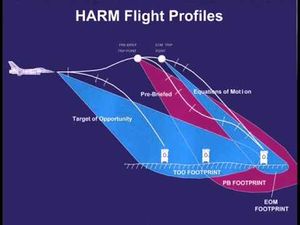Difference between revisions of "ARMs"
Jump to navigation
Jump to search
(→HAS) |
(→HAS) |
||
| Line 22: | Line 22: | ||
==HAS== | ==HAS== | ||
| − | HARM as a Sensor | + | HARM as a Sensor allows you to lock onto a radar manually and have the ARM track that signal. |
| + | |||
| + | #Switch to WPN | ||
| + | #Switch to HAS | ||
| + | #Cycle tables to the one with the radar you want to track | ||
| + | #Lock up radar with cursor | ||
| + | #Wait until RDY displays | ||
| + | #Put the target in the box on the HUD | ||
| + | #Estimate if range is adequate | ||
| + | #Fire | ||
| + | |||
{{Nav UOAF}} | {{Nav UOAF}} | ||
Revision as of 14:21, 18 March 2017
Contents
Learning objectives
- Know how to use HAD
- Know how to use WPN page
- Know when and how to use POS (EOM, PB, RUK)
- Know when and how to use HAS
HAD
WPN Modes
POS
POS will always slave to a selected steerpoint; no steerpoint means no shot in POS mode
- Manually select steerpoints or threat steers in HSD or jump to pre-planned target steerpoints using UFC
- Alternately, set mark points as references to radars to use POS mode
- In POS, you can use EOM (very fine control – you know exactly where the target is and it is on the current steerpoint), PB (wider control – the target is close to a threat steer point), or RUK (extremely wide control – the target is around your current position and will lock on to the first thing it sees). You still need a steerpoint, remember.
- RUK is LOAL, HAS is LOBL.
- RUK, PB, EOM are all three POS modes and all POS modes are steerpoint-directed in azimuth. The difference is in end game seeker activity and assumed range only. EOM and PB assume range = range to steerpoint. RUK assumes range = maximum.
- EOM = point
- PB = area
- RUK = lane
- RUK is for painting a long, wide stripe of ground with HARM coverage. PB is for a floodlight on an area. EOM is a laser pointer.
HAS
HARM as a Sensor allows you to lock onto a radar manually and have the ARM track that signal.
- Switch to WPN
- Switch to HAS
- Cycle tables to the one with the radar you want to track
- Lock up radar with cursor
- Wait until RDY displays
- Put the target in the box on the HUD
- Estimate if range is adequate
- Fire
{{#invoke:Navbox|navbox}}