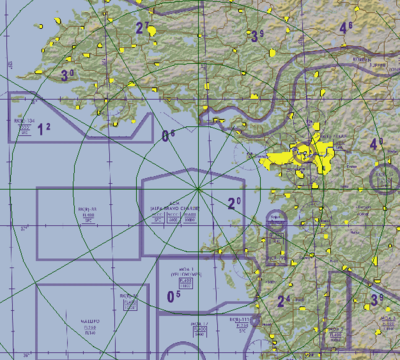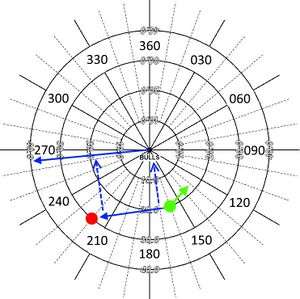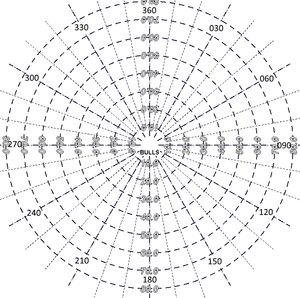Difference between revisions of "Bullseye"
| Line 1: | Line 1: | ||
| − | [[File:bullseye_map.png||none| | + | [[File:bullseye_map.png||none|400px|left|]]<br /> |
The '''bullseye''' is a fixed point on the map that is known to all flights. A position is then referenced like a BRAA, but relative to the bullseye instead of any plane. | The '''bullseye''' is a fixed point on the map that is known to all flights. A position is then referenced like a BRAA, but relative to the bullseye instead of any plane. | ||
Revision as of 21:10, 26 March 2017
The bullseye is a fixed point on the map that is known to all flights. A position is then referenced like a BRAA, but relative to the bullseye instead of any plane.
Contents
Learning objectives
- Understand bullseye
- Understand how to calculate the relative position and distance between two bullseye references
Learning files
- For help see this video by Fluffer.
Orientation
When flying, it’s important to be able to communicate where you are or where something else is, either in relation to yourself or as an absolute position. There are three common systems of referencing a position. These are BRAA, bullseye position, and clock direction.
Clock direction
The simplest and quickest, but least accurate method. Imagine the plane sitting on a clock face with the nose pointing towards 12 o’clock and the tail towards 6 o’clock. Now you can reference a bearing by giving the approximate clock direction relative to your nose.
For example, 1 o’clock is just to the right of your nose, 9 o’clock is directly to your left, etc. Enemy planes are, famously, on your 6 o'clock.
When calling out a direction, preface the number by saying “left” or “right”. For example “Tally bandit, right three o’clock!”. Doing this makes it quicker for listeners to comprehend where the target is, and inserts a measure of error checking. If you say “Right 10 o’clock” by accident, it’s easy for listeners to understand you meant 2 o’clock. Clock directions are most useful for giving directions to things within visual range.
BRAA
BRAA stands for Bearing, Range, Altitude, and Attitude. It is the easiest method to communicate the position of a contact on your radar to your flight members.
To give a BRAA position you’ll simply read off the direction you see the target in, its range and altitude (from the radar), and what direction it’s going.
Example BRAA bandit call: “Bandit, 030, 35 miles, angels 15, hot!”. In this situation there’s a hostile aircraft at bearing 030 degrees 35 nmi away that’s flying at 15000 feet coming towards you.
Bullseye
In BMS, the bullseye on the map has range rings that cover 30nm out from the center.
While BRAA is well and good for telling your flight members where something is, if you need to communicate the position of a bandit to another flight in your package your BRAA call won’t work. The target won’t be at the same bearing and range to the other flight as it is to you.
In order to solve this, we use a system called a bullseye reference. The bullseye is a fixed point on the map that is known to all flights. A position is then referenced like a BRAA, but relative to the bullseye instead of any plane.
For example, a call of “Bandit, BULLSEYE 235, 95 miles, angels 22” means that there’s a bandit 95 miles southwest of the bullseye, flying at 22000 feet. Where this position is relative to your plane depends on where you are relative to the bullseye. When giving a bullseye position you should always use the BULLSEYE proword in your message.
Getting used to the bullseye system can be difficult, but it's just a matter of experience.
Understand a bullseye reference
- A bullseye reference is a direction and distance from a know fixed point
- E.g. 020 for 51 is 20 degrees and 51nm away from the bullseye point
- The bullseye can be anywhere, but you need to know where it is to make sense of a bullseye reference point
Determining reference location based on geography
- Bullseye is on a fixed location that makes sense in relation to your objective
- You know your own location in reference to the fixed location
- You can mentally calculate where a reference location is knowing these two points
- Easiest to visualize and least amount of work
- Requires you to know your location in reference to the bullseye
Determining reference location based on geometry

- Bullseye is at an arbitrary location.
- You do not necessarily know your physical location in reference to the bullseye.
- Get the reference point in terms of the bullseye (e.g. 220 for 30).
- This usually comes from AWACS, but flight and package pilots often refer to bullseye locations, especially for hostile contacts.
- Get your own reference point in terms of the bullseye (e.g. 150 for 20).
- You can find this on your HUD, your FCR, or your HSD.
- Note: your heading or the target's heading does not matter; you are going to get the bearing to the target regardless of your own heading.
- Picture a compass in your mind.
- Put the furthest reference point (i.e. the point that has the largest distance) on the outside of the compass; this will set the diameter of your compass and is required for the next step.
- Put the closest reference point in the middle of the compass in relation to the radius of your compass.
- For example, if the first point is 220 for 30 and the second point is 150 for 20, the distance to the outside of your compass from the center (i.e. the radius) is 30 because it is the largest. The second point is at 20; since the radius is 30, you want to place the second point about 66% away from the center (20/30 = ~66%).
- Identify the point that represents you.
- Draw an imaginary line between the two points. This will give you the bearing to the reference. The length of the line will give you distance.
- So if you are at 150 for 20 and the target is at 220 for 30, the target is at a rough bearing of 262 degrees (to the west) and is approximately 25nm away.
- Feel free to use your HSI as a visual aid, but soon you will be able to do this exclusively in your mind quickly with a good degree of accuracy.
- Let's try it again: you are at 097 for 8 and the target is as 262 for 12
- The target is to the west of you at around 19nm.
Steffan's bullseye orientation helper
Okay, so that tool above might be pretty helpful as an educational tour during courses, but you won't be able to take your hands off your stick and push targets around just so you know the distance (that's what she said). The problem with the tool is as follows: obviously, you can't really use it while in-game, but also, it does not tell you which way to point your aircraft's nose to turn into the target (or possibly away).
Fortunately, I'm here to help out, and you can use this little method using the HSI (not HSD!) to get your bearings.
Let's say you're cruising at bullseye 035 040 and you then get a radio call informing you of the nearest bandit at bullseye 260 060. Not everybody will be able to tell from that how far the bandit is away and at what bearing.
For starters, let's say you are flying north. I have marked the layout on the picture below. The principle is this: just think of the HSI as a top view of the map with the bullseye slap dead in the center. Then, these steps apply:
- Whichever plane is farthest from the bullseye, omit the distance and just keep the bearing. Mentally put that dot on the according degree marker on the outline of the HSI. In this case, it's the bandit at 260 060 (red dot).
- Add the other bullseye to the overview. In this case, it's us at 035 040. Remember, because we put the bandit on the outer edge, that is our scale. He was 60 miles out, so 40 miles for our position would make that 2/3 from the center to the outline (and towards 35 degrees — blue dot).
- Draw a line between you and the bandit (green dashed line)
- Now shift that line onto the center of the HSI, or our imagined bullseye (green solid line)
Now, because in actuality, our own plane is in the center of the bullseye, we can directly see which bearing we need to fly to go towards the bandit. In this case, it's 250. Also, we can kind of guestimate the distance. It's the full distance of the enemy from the bullseye and a little extra, because we are on the opposite side of the bullseye (in other words, the bullseyes 3-9-line). Let's say it's around 80 miles.
This is all really cool and believe me, you can get quite fast at this with some practice (also, no need to use text markers on your screen :wink:.
But…
There is a problem with this, though. Not always will you be flying directly north. Let's look at the picture if we were flying south instead and didn't adjust our process:
Obviously, it's now telling us we need to fly towards 65 degrees, and that clearly can't be right. Just because our airplane is facing south now, does not mean the entire world has flipped around. Because the HSI is turning with the airplane's direction, we need to rotate the mental picture accordingly:
With this in mind, it could be any direction and the process will always work.
Notes
<references />
{{#invoke:Navbox|navbox}}