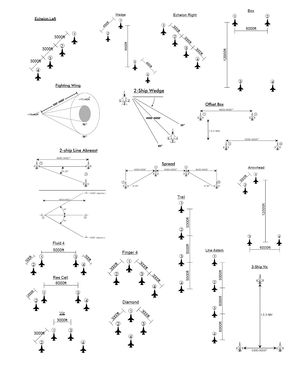Getting Started Guide (BMS)
This guide will teach the basics of installing, setting up, configuring, and playing Falcon 4.0 BMS with the UOAF community.
The original guide was written by VKing with help from Deathstrike and posted on the UOAF forums.
Getting started
Installing BMS
To install BMS you’ll need the original Falcon 4.0 install disk (not Allied Force) or iso of same, the BMS 4.32 Full Installer (875MB), and the BMS 4.32.7 patch (25MB).
Do not install Falcon from the disk. You only need it in the drive while BMS is installing.
Once you’ve gathered all the components do the following:
- Extract the “Falcon BMS 4.32 Setup” folder from the zip file (from now on referred to as the Setup folder).
- Run the Update 7 executable, install it to the setup folder.
- In the setup folder, find and run setup.exe.
- Follow the instructions in the installer.
After the installation is finished, don’t delete the setup folder, as you’ll need it to patch the game later. After installing BMS you will not need the Falcon 4.0 disk any more except for reinstalling the game.
Patching BMS
To update to a newer version of BMS, download the update and apply it in the same manner as the Update 7 executable above, then run setup.exe again. The game will automatically detect your install and patch the game to the downloaded version.
Configuring BMS
After installing the game, run the shortcut to the game and click Configuration in the launcher. In this window are options that cannot be changed in game, like advanced graphics options and avionics options. The settings are down to personal preference. VKing recommends Color MFD, EPAF Radar Cues, Gray scale AG Radar, and Smaller HSD/Bullseye Symbols.
In the game, click Logbook at the top of the screen. This will show your player profile. Change both name and callsign to your nickname and pick a pilot picture and/or squadron patch if you like.
Go to the Setup screen and check “Radio calls use bullseye”, then configure the rest the way you like.
Setting up controls
Buttons
Controls you absolutely need to know, and (as far as possible) should bind to your joystick:
| Function | Default (from BMS.key) |
|---|---|
| Trigger | "/" on english keyboards, "-" on most other european keyboards |
| Pickle | Space |
| TMS Up | Ctrl+Up arrow |
| TMS Down | Ctrl+Down arrow |
| DMS Down | Ctrl+Alt+Down arrow |
| Cursor slew | Arrow keys |
| Run countermeasure program | Z or X |
| Comm 1 and 2 transmit | Alt+1 and Alt+2 |
| Wheel brakes | K |
| Nose wheel steering | Shift+/ or Shift+- (same difference as Trigger) |
| Gear up/down | G |
| Speed brakes out/in | B |
| Dogfight mode enable/cancel | D and C |
| Antenna tilt down/up | F5 and F7. F6 centers. |
Binding to joystick can be done via profiling software, or via in-game/DirectX assignments. See this thread.
Axes
Beyond the normal pitch, roll, throttle, and rudder axes, if your joystick has extra wheels or sliders, it’s recommended to assign them to the Radar antenna elevation and Range knob under advanced control settings.
TrackIR
BMS supports TrackIR and other head tracking systems natively. Enable TrackIR for 3D cockpit and TrackIR vector in the advanced control settings.
Setting up the Data Transfer Cartridge (DTC)
After setting up your pilot, go to any Tactical Engagement then click on the DTC button on the right side of the map (second from the bottom, above the button with a sun and clouds). Go to the EWS tab and click Reset followed by Save. This will make sure you have a countermeasure program to use in game. Then go to the MFD tab and do the same to. Later you can configure your DTC as you please, but if you don’t follow these steps you might not have any MFD pages or countermeasure programs when you play.
Multiplayer
Connecting to a multiplayer game
Connecting to a host in BMS is done in a older fashion than more modern games, to connect to someone hosting a BMS session you require the following pieces of information:
- The Server/Host external IP address (This can be acquired by accessing the UO main website and clicking "Server Info," or if privately hosting, searching for “What’s my I.P?” in Google).
- The Connection bandwidth. This is your allowed downstream and upstream to the host, normally this is recommended to be kept to 256 (kilobits). This value may change depending on the host's total bandwidth allocated to the game, however it is important that ALL clients use the same connection bandwidth to avoid synchronization conflicts. If in doubt, ask the host.
- IVC IP address. This box can be left empty, or unchecked if not using IVC. An IP address needs only be entered if someone else is hosting the IVC server. (IVC is covered further on in this guide).
After getting this information, you can use the Comms button at the top of the main menu and create a bookmark with the information for the server you wish to connect to. Once completed, you may save the bookmark for future use.
Forgetting to input a connection bandwidth value in the comms menu will break the multiplayer session for everyone. Double check that this value is entered.
Once connected to the host, you will return to the main screen. However the “Comms” button will now instead display a chat window for the main menu. This can be used for some pre-game chatter if IVC or Teamspeak is occupied. From here, you will now be able to proceed to either the Tactical Engagement or Campaign section and select the Online option. If the Host has a game running, their game will be displayed here and allow you to connect. Please ensure that is is safe to join with the host first before connecting to a server, BMS can sometimes run into issues if someone joins whilst something is being changed.
Communication
Definitions
- Ship: Single aircraft.
- Element: Two ships working in tandem. This is the basic combat unit.
- Flight: Two elements working in tandem. (Sometimes you can have three-ship flights).
- Package: Two or more flights tasked with accomplishing a single mission.
IVC
BMS is a communication heavy simulator. To accommodate this and its endeavours for realism, it has its own communication client called IVC (Internal Voice Comms). This system does not rely on any third party application such as Teamspeak, Ventrilo or Mumble as it is integrated into the client and game allowing for simulation of Ultra High Frequency and Very High Frequency Radios. To start IVC, you take the following steps:
- Connect to the host as outlined in the “Connecting to multiplayer” section, however. At the “Comms” connection window, ensure the IVC tickbox is checked and the IP address is empty or matches the external server.
- Your game will now minimise and the IVC client window will pop up, it should detail your profile name and standard freq. This will gray out once it has successfully connected to the IVC server.
- You can now maximise your game window.
Before continuing further into the hosts game, you should ensure that in the setup controls area you are aware of what your Comms 1 (UHF) and Comms 2 (VHF) binds are set as. By default, these are set to Alt + 1 and Alt + 2. Another bind that is handy is F1, this allows you to use IVC at the 2D screen for IVC checks.
Brevity terms
For a complete list, see OPERATIONAL BREVITY WORDS, DEFINITIONS, AND COUNTERAIR (AFTTP 3-1.1).pdf in the /docs/Operational Manuals/ folder of your falcon install.
| Brevity term | Meaning |
|---|---|
| ANGELS | Thousands of feet. (“Angels 20” means 20000 feet) |
| ARIZONA | Aircraft out of anti-radiation missiles |
| BANDIT | Aircraft confirmed to be hostile |
| BINGO | Only enough fuel left to return to base |
| BLIND | Can’t see a friendly aircraft. Opposite of VISUAL |
| BOGEY | Aircraft of unknown identity (not know if friend/hostile/neutral) |
| BREAK [direction] | Do an immediate high-G turn in the specified direction |
| BUDDY SPIKE | A friendly is locking you up. Say with your bullseye position |
| BUSTER | Go to full throttle without afterburning |
| CHECK [direction] | Turn to the designated direction in formation with your element leader |
| CHERUBS | Hundreds of feet above ground level. (“CHERUBS 3” means 300 feet AGL)<ref>CHERUBS only means altitude above ground level, and is not to be used as a general codeword for hundreds of feet. Saying "ANGELS 20 CHERUBS 3" when meaning 20300 feet MSL is not allowed.</ref> |
| CONTACT | Sighting a target using sensors (Radar or TGP etc) |
| CRANK [left/right] | Turn as far as possible left or right while keeping the target on your radar |
| FENCE IN | Directive to prepare your aircraft for battle. See UOAF SOP Section |
| FLOW [direction] | Turn to and fly in the designated heading |
| FOX [type] | A/A weapon launched |
| GATE (or BURNER) | Go to full afterburning throttle |
| IN (from heading) | Starting an attack run against a ground target. Opposite of OFF |
| JOKER | Prebriefed fuel remaining when you should start heading home |
| MAGNUM | With direction and type of target. Anti-radiation weapon launched |
| MUD | RWR indication of SAM or AAA radar |
| NAILS | RWR indication of an (enemy) aircraft radar |
| NAKED | No RWR indications or cannot identify a NAILS/MUD call |
| NO FACTOR | Not a threat |
| NO JOY | Opposite of TALLY. Can’t see the target |
| NOTCH [left/right] | Turn left or right to place the target at your 3 or 9 position. |
| OUTLAW | Aircraft that has taken off from a hostile airfield, but not positively identified |
| PITBULL | Your AIM-120 AMRAAM has activated its own radar |
| PUSH | Switch to the designated radio channel or frequency |
| RIFLE | A/G missile (Maverick) launched |
| RAYGUN [position] | Request for reply from friendly at given bullseye position and heading |
| SAM [direction] | Visual on a SAM in flight |
| SINGER [type and direction] | RWR indication of SAM launch |
| SPIKE | RWR indication of aircraft radar in tracking mode (locking you up) |
| TALLY | Sighting a non-friendly aircraft visually. Opposite of NO JOY |
| TUMBLEWEED | You’ve lost situational awareness |
| VISUAL | Sighting a friendly aircraft visually. Opposite of BLIND |
| WINCHESTER | Out of all ordnance |
Radio protocol
ABCs
When communicating, especially in a combat situation, remember the ABCs of radio protocol:
- Accuracy
- Make sure what you are saying is accurate and think about what you need to say before you broadcast.
- Brevity
- Be brief and use brevity terms as much as possible. In a hectic situation there’s a lot of information that needs to be transmitted and processed, and only one person can talk on the radio at a time.
- Clarity
- Speak clearly and slowly enough that other people can understand you. The last part is particularly important if you’re not a native english speaker or speaking to a non-native speaker.
Basic protocol
- Whenever you start a mesage not directed toward others you start with your callsign. On flight comms (where only 3 other players will hear you) you use your number 1-4, on package comms, where everyone will hear you, you use your full callsign.
- Whenever you send a message to someone else, start with their callsign, followed by your callsign. "Python 2, this is Serpent 5, anchored at bullseye 040 for 63, awaiting your go".
- Don't use "over" or "out".
- Don't use "break" to signal a pause. Break is a brevity word to perform a rapid turn.
- Don't obsess over the brevity terms. If you don't know the terms say it in English, just remember to be clear and concise.
- Whenever lead gives you an order, respond with your callsign - and respond in order, only skip someone's turn if the guy before you did not check in after 5 seconds or so.
- When you’re being attacked give an engaged defensive call (mainly for flight/element leaders).
- When you are attacking give an engaging call followed by the BRAA or bullseye of the target.
Types of radio messages
There are two (main) kinds of messages: Advisories and directives.
An advisory is a message where you state what you are doing or intending to do. It is particularly important to remember if you're a flight lead or element lead to let other flights know when you're being engaged, or if you're engaging someone, or if you're running away from something.
Advisories do not need to be acknowledged, although they can be.
Examples:
- The flight lead can call out his altitude and speed when climbing from take-off to let his flight know if they’re going to fast or lagging behind.
- Giving an "IN" call when attacking a ground target.
- Giving an "Engaged defensive" call to the rest of the package if your flight finds itself engaged by enemy fighters.
A directive is an order to perform some action. They’re usually given by element-, flight-, or package leaders to their subordinates. However others can also give directives depending on the circumstances. Say you are supporting your element leader in a dogfight, and you see a bandit about to draw a bead on him. You would then direct your leader to break in concert with you trying to gain a position on the bandit.
Standard Operating Procedures
This section discusses the "always do"s and "always don't"s when we're playing BMS.
Note that these are not the same as the UO SOPs or the UOAF SOPs, which are the rules of the community.
You've read the rules, right?
Radio channels
Standard radio channels are U15 for tower, U17 for package comms, and V5+ for flight comms.
Note that channels are subject to the package commander's discretion and are part of the package briefing. Channel 13 UHF is sometimes used for package, but is not always preferred as all AI broadcast on U13.
IVC check
After the briefing for the mission is complete, there's usually an IVC check where all players sound off on IVC to confirm that everyone can transmit and receive without problems.
Sound off by pressing F1 and saying your callsign in sequence.
The sequence is usually the order of take-off if players are in only one squadron. If players are split over two or more squadrons, the IVC check should be done in the order listed on the Briefing page.
Takeoff
We do all takeoffs from the Taxiway position. When “takeoff taxi” is called, click the Takeoff button on the 2D screen and select Taxiway.
Standard takeoff procedure is for each element in the flight to take off at the same time (two ship departure). The element lead will call active left or active right indicating which side of the runway he’s taking. When lined up, turn breaks on, throttle up to 80-ish percent throttle, release the brakes, and then go full afterburner (Gate). The element leader will be calling out and counting down to each action, ensuring a coordinated takeoff.
After taking off initiate a 10 degree climb and check towards steerpoint 2. Turn the afterburner off at 350 knots.
Fence check
The fence check is the final preparation for taking your aircraft into combat.
The flight leader will call “Flight fence in”, at which point you should turn Master Arm switch to ARM, turn your exterior lights off (at night you should leave the anti collision light on), and ensure any weapons that require it are powered on (Mavericks and HARMs, for example).
Confirm the Fence in call by reading off the first three numbers on your fuel gauge.
Comms example:
- Lead: "Flight, fence in. Lead's fenced 091"
- 2: "Two fenced 090"
- 3: "Three fenced 091"
- 4: "Four fenced 089"
Gameplay basics
In this part of the guide, we’ll explore some of the very basics of playing BMS. There’s a lot more to learn, though, so make sure to read the BMS Dash 1 and the BMS manual (in the Falcon BMS manuals folder).
Flight
Turning and corner airspeed
The F-16 is a pretty nimble aircraft. When not loaded with bombs or heavy ordnance, it can pull up to nine ‘G’ in a turn. When doing so, however, you bleed speed very rapidly, and you won’t be able to keep turning at that rate for very long.
When you need to turn rapidly for a long time (a sustained turn), especially if you’re in a turn fight with another fighter, you need to be aware of the F-16’s corner airspeed, as it’s at this speed that you can turn the fastest. If you go slower you won’t turn quickly enough, and if you’re faster your turn radius will increase. The corner airspeed of the F-16 is from 330 to 440 knots, or about Mach 0.80 when you’re above 10,000 feet. To perform a sustained turn, go full throttle, then pull hard enough to maintain the corner airspeed. If you start slowing down, ease up on the stick. If you start speeding up, pull a bit harder.
As long as you keep the corner speed in mind, the F-16 can out-turn almost every other aircraft in the game.
Orientation
When flying, it’s important to be able to communicate where you are or where something else is, either in relation to yourself or as an absolute position. There are three common systems of referencing a position. These are BRAA, bullseye position, and clock direction.
Clock direction
The simplest and quickest, but least accurate method. Imagine the plane sitting on a clock face with the nose pointing towards 12 o’clock and the tail towards 6 o’clock. Now you can reference a bearing by giving the approximate clock direction relative to your nose.
For example, 1 o’clock is just to the right of your nose, 9 o’clock is directly to your left, etc. Enemy planes are, famously, on your 6 o'clock.
When calling out a direction, preface the number by saying “left” or “right”. For example “Tally bandit, right three o’clock!”. Doing this makes it quicker for listeners to comprehend where the target is, and inserts a measure of error checking. If you say “Right 10 o’clock” by accident, it’s easy for listeners to understand you meant 2 o’clock. Clock directions are most useful for giving directions to things within visual range.
BRAA
BRAA stands for Bearing, Range, Altitude, and Attitude. It is the easiest method to communicate the position of a contact on your radar to your flight members.
To give a BRAA position you’ll simply read off the direction you see the target in, its range and altitude (from the radar), and what direction it’s going.
Example BRAA bandit call: “Bandit, 030, 35 miles, angels 15, hot!”. In this situation there’s a hostile aircraft at bearing 030 degrees 35 nmi away that’s flying at 15000 feet coming towards you.
Bullseye
While BRAA is well and good for telling your flight members where something is, if you need to communicate the position of a bandit to another flight in your package your BRAA call won’t work. The target won’t be at the same bearing and range to the other flight as it is to you.
In order to solve this, we use a system called a bullseye reference. The bullseye is a fixed point on the map that is known to all flights. A position is then referenced like a BRAA, but relative to the bullseye instead of any plane.
For example, a call of “Bandit, BULLSEYE 235, 95 miles, angels 22” means that there’s a bandit 95 miles southwest of the bullseye, flying at 22000 feet. Where this position is relative to your plane depends on where you are relative to the bullseye. When giving a bullseye position you should always use the BULLSEYE proword in your message.
Getting used to the bullseye system can be difficult, but it's just a matter of experience. For help see this video by Fluffer, or this page
Tactics
Formations
The most common flight formations we use are Wedge or Finger Four, since these are the easiest to maintain as the wingman. Wedge is basically two fighting wings separated by 3-5 miles.
Remember to not fly too close. Flying wingtip to wingtip severely limits your ability to manoeuvre and restricts your ability to check your six visually. Stay within visual range and far enough to the side that your leader can see you, but far enough away that you can see him if he changes altitude and do evasive manoeuvres without risking a collision.
Being a wingman
A flight consists of four aircraft, or ships. The flight leader is #1, the element leader is #3. Their wingmen are #2 and #4, respectively.
In general, it's the flight and element leader's jobs to do the actual tactics parts of the mission. The wingmen are there to be an extension of the element leader's senses and firepower. Your primary tasks as a wingman is to follow your element leader, watch his back and the surrounding area visually while the lead is dealing with radar/sensors, and engage targets as directed by the element leader. Navigation and looking at the radar are not your prime concerns. You have to keep an eye on it, but your head should primarily be outside the cockpit, looking around and making sure you're with your lead in case he manouvres around. If your element leader deviates from the flight plan (especially by suddenly going very fast or very slow), you follow him. Tell him about it to make sure he hasn't missed a turn or hasn't checked his speed, but stay on him no matter what.
When attacking a target, the flight or element leader will call a group and then "SORT". This means to pick out the target in the enemy formation corresponding to your place in your formation. If you're an element attacking an enemy two-ship group, the wingman should take the enemy wingman, who's usually trailing behind. If you're in a wedge, you will be roughly lined up from left to right as 2-1-3-4. If you're attacking an enemy four-ship, 2 will take the enemy to the far left (from your perspective), 1 takes the one to right of that one, etc. If the datalink is in use, you will see which enemies your wingmates are engaging, and you might be specifically assigned a target by the lead which will show up on your radar.
Flight tactics
A flight expecting to engage enemy aircraft will often start out in a wedge formation, i.e. one flight following the other at between 3-5 miles. When the first element gets a contact it will fire missiles and turn away, towards the second element. The second element flies on into their engagement range and does the same. The first element will then have turned back and are inbound to attack the targets again. This tactic is called a "grinder" and is very often used if your flight is operating on its own against enemies, and is used to slowly grind down the enemy numbers until they all die or the survivers run away.
Another, more complex, tactic that's seldom used is to fly both elements abrest with a large spacing of 3-5 miles. If an enemy group is encountered, they will most likely attemt to engage one of the elements. In that case, the defensive element can turn away, allowing the other element to attack the enemies from behind.
Threats
Bandits
Early generation fighters
Early Generation Aircraft such are normally equipped with early IR Short-range ordnance and/or limited ground attack ordnance. Their overall missile performance is poor, but can still find their mark if given the chance. They will typically use loose formations and baiting tactics to drag aircraft down to their altitude, or drag them towards other threats and additional aircraft so they can attack en-masse.
- Most dangerous: In turn fights at low altitudes.
- Least dangerious: At medium (15nm) to long (25nm) range, high up, where you can see them.
- Best method of engagement: Long/Medium range missile engagement with AMRAAMs.
- Examples: Mig-19, Mig-21, J-7
Mid generation fighters
Mid Generation Aircraft are equipped with more capable IR Short-range missiles. On top of this they will also now have access to radar guided medium range missiles, IR guided medium range missiles and, on some aircraft, long range (30nm) radar guided missiles. Their missile capabilities will still be sub-par compared to AMRAAMs, but these aircraft can become a threat much sooner than their early generation counterparts. Some also boast excellent thrust and manoeuvring capabilities at medium to low altitude.
- Most dangerous: At medium (15nm) to close (-4nm) range.
- Least dangerious: At long range under ECM.
- Best method of engagement: Long range missile engagement with AMRAAMs.
- Examples: Mig-23, Mig-25, Mig-29A, J-8
Late generation fighters
Late Generation Aircraft will be able to access a much more advanced array of IR and radar missiles in both long (30+nm), medium (15nm) and short range (-4nm) brackets. The R-27ER (AA-10C Alamo) and R-77 (AA-12 Adder) can even outrange the AMRAAM. Some of these weapons will also posses Home on Jam (HoJ) capabilities, allowing them to track your aircraft's ECM radiation if left on.<ref>Due to a bug in BMS, Home on Jam affects shots that are taken against aircraft that were jamming the moment the missile was fired, and will continue to use HOJ guidance even if you turn your jammer off.</ref>
Certain aircraft in this category have very high levels of manoeuvrability, and can outperform you even in a close-in fight. If you find yourself outnumbered by these aircraft, or in a non-advantageous position against them, call for help and run away before they can close in.
- Most dangerous: At all engagement ranges, but especially at optimal AMRAAM range where you should have fired back at Rmax and turned away, but didn't, giving them time to fire first.
- Least dangerious: 30+ miles away on your six at GATE.
- Best method of engagement: 2 on 1 with max range shots and ECM control to deny them the first shot but prevent a HoJ return shot.
- Examples: Mig-29S, Mig-31, Su-27/J-11, Su-30
Ground threats
Anti-aircraft artillery
BMS Anti-Aircraft-Artillery are several threats systems that can engage you at low to high altitudes.
Heavy (85mm+) AAA systems are found in AAA battalions which primarily use large-calibre guns firing altitude or proximity fuzed shells (think traditional "flak"). These are often bolstered by the use of a ‘Fire Can’ fire control radar which shortens their bracketing time (the time in which it takes for AAA fire to range and close in on your aircraft) against targets that enter their envelope. If you see explosions bracketing your plane, you should immediately change your altitude and start jinking until out of range.
Smaller calibre (20-40mm) AAA guns and SPAAG (Self Propelled Anti-Aircraft Gun) systems such as the ZSU-23-4 ‘Shilka’ are deployed with other battalions for close-in protection. Once you enter the range of these systems, it can be hard to avoid their fire while in range and line of sight. Using terrain masking or stand-off attacks are the only safe way to avoid them.
An ‘A’ on the RWR designates that a Fire Can or SPAAG is tracking your aircraft.
- Most dangerous: If you enter the systems engagement range. SPAAGs are exponentially more dangerous the closer you are to them.
- Best method of engagement: Stand-off attacks with ATGMs or lofting/high-altitude attacks with bombs. Anti-Radiation missiles can be employed against Fire Cans, but are unlikely to hit a SPAAG.
IR SAMs and MANPADS
IR SAMs are normally found in HQ, mechanised and tank battalions. Normally these systems are used in conjunction with AAA and mobile Radar SAMs to provide a tighter cone of cover around their parent battalion. Systems include the SA-9 and SA-13 vehicle mounted launchers, and the SA-7,-14,-16, and -18 MANPADS.
While limited compared to their Radar guided counterparts, IR SAMs help to fill gaps that Radar SAM systems can leave at close engagement ranges since they have short acquisition and travel times.
There is no warning when an IR SAM is fired, except for looking for and seeing the launch. The SA-13 will show up on the RWR because it has a ranging radar, but you will still not get a launch warning. Defeat the missile by breaking into or away from it and using flares. The best way to avoid them is by staying high (usually above 10000ft AGL).
- Most dangerous: Just below 10-15,000ft.
- Best method of engagement: Mavericks or cluster bombs from outside engagement range of system.
Radar SAMs
The most common SAM threat. Radar guided SAMs come in single vehicle systems, typically attached to HQ battalions and some armoured battalions, and long range systems deployed by an entire air defence battalion.
The single vehicle systems are generally shorter ranged and are designed to work as point defence for a battalion, similarly to the IR SAMs described above, but with more range. These vehicles contain both search and fire control radars as well as multiple missile rounds. Examples include the SA-8, -15, and -19 (Tunguska). These missiles are typically very quick and manoeuvrable but with limited range and ceiling. Stay away from them; if they fire they are very difficult to defeat.
The second type are area and theatre defence SAMs. These are generally static or merely mobile, needing to set up in an area before they can fire. These battalions commonly consists of a Fire Control Radar (in reality also one or more search radars, but we don’t have those in BMS) and several launchers, in addition to some support vehicles.
In early models, like the SA-2, -3, -4, -5, and -6, and also the SA-10, there is only one, central, fire control radar that guides the missiles. If you kill that one vehicle, no more missiles can be launched. Later variants of the SA-6, i.e. the SA-11 and SA-17, however, have equipped every launch vehicle with its own radar, meaning that the battery can still fire until you have destroyed every single launcher.
Common to all radar SAMs except the SA-10 is that they will very clearly (and loudly) announce that they’ve launched a missile at you. It is important to look for the missile launch, however, as you have no other indication of where the missile itself is, and seeing it is vital to avoid being hit by it. Use ECM to degrade the range at which a SAM can be launched at you, but if one is launched, use chaff to try to break the radar lock. Unlike in real life, in BMS missiles cannot reacquire a target once the lock is lost.
- Most dangerous (mobile systems): Low-medium altitude. Very short engagement and missile flight times.
- Most dangerous (air defence battalions): Medium-high altitude where you cannot easily use terrain masking to break or avoid locks.
- Best method of engagement (mobile systems): Mavericks or cluster/guided bombs from outside/above engagement range.
- Best method of engagement (air defence battalions): Anti-Radiation missile attack on FCR with follow up cluster-munition attacks on launchers.
- Best method of engagement (against SA-10): NOE terrain masking with lofted HARMs or guided bombs from behind terrain.
- Best method of engagement (against SA-11/17): Staggered HARM launches (so multiple HARMs don’t target the same launch vehicle), lofting guided bombs from high altitude or from behind terrain.
Footnotes
<references />