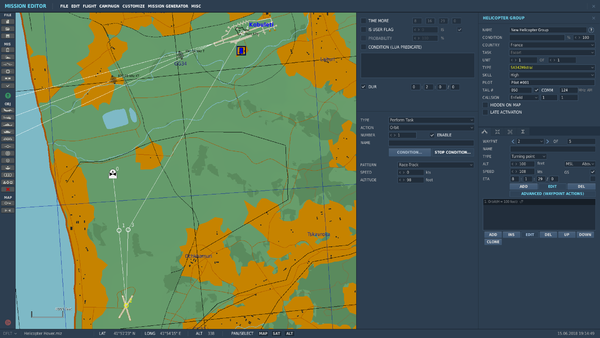DCS mission making - trigger actions and vehicle movement
Make an AI helicopter to hover
Here is an easy trick to make your AI helicopter to remain stationary above a waypoint.
- Place your helicopter on the map and set the usual options like Country, Type, Skill etc .... Create a flight plan. Use as much waypoints as you want.
- Select the waypoint where you want your helicopter to remain stationary and click on ADD in advanced waypoint actions
- Select the following settings : TYPE - Perform Task , ACTION - Orbit , SPEED - 0 and set the ALTITUDE to wathever altitude you want the helicopter to hover
- Optionnaly you can add a stop condition to make it stop the hover and proceed with the rest of his flight plan (in this example I've set up a duration of 2 mn which mean that when the Gazelle will reach waypoint 2 she will hover for 2 mn before proceding to waypoint 3)