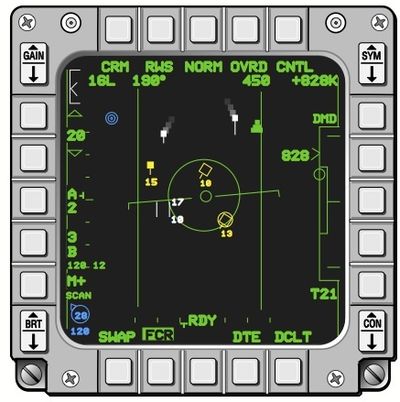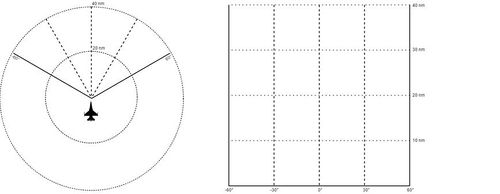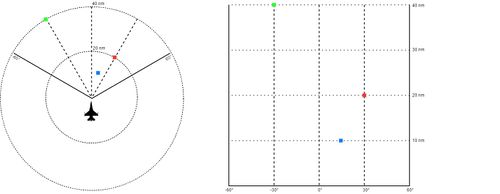Difference between revisions of "Air-to-air radar"
| Line 20: | Line 20: | ||
Here you can see three contacts. On the B-Scope, they look like they are to your front and offset significantly, but in real life, they are not as wide as you are led to believe, especially at close ranges. | Here you can see three contacts. On the B-Scope, they look like they are to your front and offset significantly, but in real life, they are not as wide as you are led to believe, especially at close ranges. | ||
[[File:bscope-contacts.jpg||none|500px|left|]] | [[File:bscope-contacts.jpg||none|500px|left|]] | ||
| + | |||
| + | A B-Scope takes radius and azimuth information (usually plotted out on a polar coordinate system) and projects it on to a Cartesian plane. The x-axis represents the azimuth, and the y-axis represents the radius (distance). Areas that are closer to the aircraft become greatly stretched as a side effect. | ||
| + | |||
| + | Although the stretch can be disorientating at first, it can provide several several advantages over the pie-scope. Take for an example a situation where four contacts are located 10 nm away at azimuths -7.5, -5, -2.5, and 0 with the FCR scale set at 40nm. On a traditional pie-scope, the contacts will be grouped closely to each other on screen. This could make it more difficult to use the cursor to sort targets when the dots are located very close to each other. The stretch that the B-Scope provides at close range makes it easier to identify and sort targets with the cursor. | ||
[[Category:UOAF]] | [[Category:UOAF]] | ||
[[Category:UOAF: BMS Codex]] | [[Category:UOAF: BMS Codex]] | ||
Revision as of 00:58, 15 March 2017
Learning objectives
- Understand how a b-scope works
- Understand RWS and TWS mode
- Understand ACM
- Zoom with EXP
- Know how to identify targets, including range, altitude, speed and aspect
- Know how to adjust altitude scan
- Understand the different bar scans
- Understand how to change azimuth width
- Know how to use spotlight scan
- Understand the Collision Antenna Train Angle (CATA) cross
- Sorting targets
B-Scope
The B-scope presents your cone-shaped radar search into a square-shaped display on the FCR by stretching the bottom out to the corners.
Here you can see three contacts. On the B-Scope, they look like they are to your front and offset significantly, but in real life, they are not as wide as you are led to believe, especially at close ranges.
A B-Scope takes radius and azimuth information (usually plotted out on a polar coordinate system) and projects it on to a Cartesian plane. The x-axis represents the azimuth, and the y-axis represents the radius (distance). Areas that are closer to the aircraft become greatly stretched as a side effect.
Although the stretch can be disorientating at first, it can provide several several advantages over the pie-scope. Take for an example a situation where four contacts are located 10 nm away at azimuths -7.5, -5, -2.5, and 0 with the FCR scale set at 40nm. On a traditional pie-scope, the contacts will be grouped closely to each other on screen. This could make it more difficult to use the cursor to sort targets when the dots are located very close to each other. The stretch that the B-Scope provides at close range makes it easier to identify and sort targets with the cursor.