Air-to-ground radar
F16 is equipped with a AN/APG-68 Radar System giving it both air to air and air to ground capabilities. Within the aircraft systems, the AN/APG-68 is referred to as the Fire Control Radar (FCR)
Contents
- 1 Learning objectives
- 2 Ground Radar Modes
- 2.1 Possible mnemonics (OSB 1)
- 2.2 Range Scale Selection (OSB 2)
- 2.3 Field-of-View (FOV) Options (OSB 3)
- 2.4 Standby Override Select/Deselect (OSB 4)
- 2.5 FCR Control Page Select (OSB 5)
- 2.6 Backup Bombing Sensor (BBS) (OSB 6)
- 2.7 Freeze (FZ) Submode (OSB 7)
- 2.8 Snowplow (SP) Submode (OSB 8)
- 2.9 Cursor Zero (CZ) (OSB 9)
- 2.10 Sighting Point Rotary (OSB 10)
- 2.11 FCR A-G Declutter Select/Deselect (OSB 11)
- 2.12 Azimuth Scan Pattern (OSB 18)
- 2.13 FCR Range Display (OSB 19-20)
- 2.14 Gain Control
- 2.15 Elevation Scan Pattern
- 2.16 Range Marks
- 2.17 Ground Target Track
- 2.18 Ground Map (GM)
- 2.19 SEA
Learning objectives
- Know the different ground radar modes (GM - GMT - SEA etc)
- Understand what is the Doppler Beam Sharpening (DBS) and it's differences with the Expanded Field of View (FOV)
- Understand the difference between STP and SP modes
- Understand the concept of the SPI and the Cursor Zero command (CZ)
- Know the symbology of the FCR page and the associated cues in the HUD
- Know the useful functions of the HOTAS about the FCR (pinky switch, TMS Up, TMS Down, etc)
Ground Radar Modes
The radar provides A-G modes for the ground map, target detection, tracking, and air-to-ground ranging. The modes are GM, SEA, FTT, GMT, AGR, and BCN (not implemented).
All modes, except air-to-ground ranging, are used to locate preplanned targets presenting a radar return. The ground map video may be expanded, frozen, or have Doppler Beam Sharpening (DBS) applied as aids in positioning the radar cursor over the target. Fixed targets may be acquired and tracked in the GM and SEA modes. The GM mode provides accurate cursor placement on conventional GM video for stationary targets. The GMT mode provides detection of moving ground targets. The SEA mode provides sea clutter reduction in moderate sea states for direct and offset sighting options and fixed target track. The AGR mode provides automatic ranging data for determining height above the target.
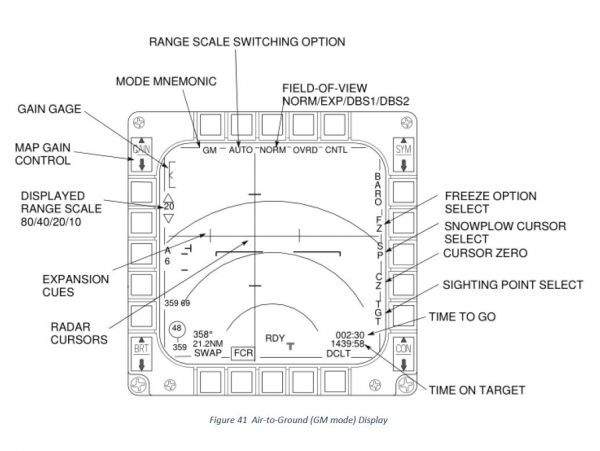
Possible mnemonics (OSB 1)
- GM: Ground Map Mode
- GMT: Ground Moving Target Mode
- SEA: Sea Navigation Mode
Range Scale Selection (OSB 2)
An automatic range scale option is available in the following modes: GM, EXP, DBS1, DBS2, FTT, SEA, GMTI, and GMTT. Auto range scale switching is enabled via OSB 2 which toggles AUTO or MAN. AUTO range scale switching, which is on by default, may be disabled by depressing OSB 2 or by manually changing the range scale. Any range scale change made via OSB will return the radar to manual (MAN) range scale operation.
For A-G search operation the AUTO range scale (cursor bump) will increase the FCR range if the cursor is at 95% of the way up the MFD and decrease it if the cursor is at 42.5% of the way up the display or less. These switch points are shown in Figure 42 below as grey dashed lines. Note the bump will only happen if and when the cursor is not being slewed. This function will allow you to refine the cursor position without interruption if an auto range scale change is required. For FTT and GMTT the target position is the determining factor in changing range scales.
Field-of-View (FOV) Options (OSB 3)
In all A-G mapping modes, the expanded (EXP) FOV option is available. Selection of EXP FOV results in a 4:1 range and azimuth expansion of the patch of map surrounding the cursor position.
For GM mode only, two Doppler Beam Sharpening (DBS1 and DBS2) FOV’s are also available. Selection of DBS1 will provide the same FOV as with EXP, but with improved resolution (8:1). DBS2 will provide a FOV roughly double that of EXP and DBS1 with improved resolution (64:1). Either the EXPAND/FOV button on the stick or OSB 3 above the FOV mnemonic can be used to select the available FOVs in A-G mapping modes.
Expansion Cues
In the normal GM, SEA and GMTI displays, four expansion cues (tick marks) are provided on the X-Y cursors to define the area that would be displayed upon selection of the EXP FOV. Similarly, in the GM mode, when the DBS1 FOV option has been selected, expansion cues will be provided to define the area that will be displayed upon selection of DBS2. (See Figure 43 above - note the cursor was slewed to the right and up to encompass the whole area of interest before the screenshot was taken for the DBS2 image above.)
Situation Awareness Symbol
In any of the expanded ground map type mode FOV options including DBS1 and DBS2, a situation awareness symbol (a thin cross) will be positioned on the display to show where the X-Y cursors would be upon return to the unexpanded (NORM) display. This may be used to determine range to the selected sighting point.
Quarter Mile Scale Reference
In any of the EXP FOV options including DBS1 and DBS2, a horizontal line is displayed in the upper left-hand corner of the display to indicate a length of 0.25 NM (1500 feet).
Standby Override Select/Deselect (OSB 4)
“OVRD” selects FCR standby
FCR Control Page Select (OSB 5)
“CNTL” selects the FCR control page.
Backup Bombing Sensor (BBS) (OSB 6)
The Backup Bombing Sensor (BBS) is not currently implemented in BMS.
Freeze (FZ) Submode (OSB 7)
The FZ option terminates radar transmissions although the antenna continues scan movements. A frozen map display suitable for navigation and weapons delivery is retained. The pilot can still refine the cursor position. With a patch of the PPI sector frozen, cursor refinements result in the movement of the vertical and horizontal lines depicting cursor position relative to the map. An aircraft position symbol, depicted as a bold cross, is displayed on frozen scenes and is continuously updated. This symbol represents the position of the aircraft relative to the frozen scene; that is, the symbol appears over that point on the map that is present directly beneath the aircraft. The FZ option may be deselecting by changing the FOV, changing the FCR mode, or by depressing the FZ OSB again.
Snowplow (SP) Submode (OSB 8)
Depress OSB 8 next to the SP mnemonic to select the snowplow option. The mnemonic highlights indicating that you are in SP mode. SP sighting directs each sensor line-of-sight straight ahead in azimuth; it is not referenced to any steerpoint. In GM, GMT and SEA modes, the cursor will be positioned in the center of the MFD. The cursors remain fixed while the ground map video moves, or "snowplows," across the MFD.
At this point, there is no sensor of interest (SOI) and the cursors cannot be slewed. TMS up establishes the radar as SOI, ground-stabilizes the cursor and enables cursor slewing with the CURSOR/ENABLE switch. TMS up again with the cursor over a target will command target track. All cursor slews in SP are zeroed when SP is deselected.
After ground stabilizing, the point under the cursors at the time of stabilization effectively becomes your steerpoint. All NAV and weapon delivery steering and symbology, including great circle steering, will be referenced to this "pseudo steerpoint." Displays return to the previously selected sighting point when SP is deselected. TMS down will only drop a ground target lock, placing the cursor at the same point it was before a lock attempt was made.
SP is deselected any of the following ways:
- Depressing OSB 8 adjacent to the SP mnemonic.
- Entering any air-to-ground visual submode (CCIP, DTOS, STRAFE, EO-VIS).
- Changing steerpoint (only if SP is ground stabilized; pre-designate changes of steerpoint have no effect).
- Entering any air-to-air radar mode.
As SP mode is not tied to a steerpoint it is particularly useful where target coordinates are not known in advance; either because specific enemy battalions are on the move, or for finding targets of opportunity. It can also be useful to scan ahead for potential ground threats or terrain obstacles while navigating, especially at low altitude.
Cursor Zero (CZ) (OSB 9)
Depressing the OSB adjacent to the CZ mnemonic will zero accumulated A-G cursor corrections (slews). This mnemonic is available on all A-G FCR base pages, TGP base pages and OFF pages when in A-G or NAV master modes.
Sighting Point Rotary (OSB 10)
The sighting point rotary determines the System Point of Interest (SPI). Depressing OSB 10 adjacent to one of the following mnemonics selects the next available option in the rotary. Depressing TMS right will accomplish the same thing if the SOI is the HUD or FCR (and the radar is in air-to-ground mode). This causes the tracking sensors to break the lock and select the next option in the rotary just as the OSB does.
- TGT/STP - TGT or STP sighting, position the cursor directly over target or steerpoint; i.e., destination coordinates plus cursor corrections are at the entered target location when using VRP sighting. The option selected is a function of the operating mode or submode.
- OA1/OA2 - OA1 or OA2 positions the cursor at the entered range and bearing from the selected steerpoint. If an offset aimpoint has a range of zero, it will not be in the sighting point rotary.
- IP/RP - If the selected steerpoint is equal to the initial or reference point, the selected IP or RP sighting option causes the cursor to be directly over the IP or RP. The option selected is a function of the operating mode or submode.
The air-to-ground tracking sensor will break track when the sighting point rotary is changed by the MFDs.
FCR A-G Declutter Select/Deselect (OSB 11)
When the DCLT OSB is depressed selected items are removed from the MFDs. Declutter is deselected by depressing the DCLT OSB a second time.
TTG, TUI, and TOF on FCR (above OSB 11)
The FCR STBY, BIT, A-G Base page, and A-G Ranging (AGR) page (as well as the HSD and TGP) display the appropriate time-to-go (TTG), time-until-impact (TUI), and time-of-flight (TOF) information in the lower right corner. Time-on-target (TOT) depiction is placed directly below the time-to-pull-up/time-to-impact data.
Bearing and Range to System Point of Interest (SPI) (above OSB 15)
In any GM mode, the location of the SPI is provided in two digital formats on the MFD. If the mode-selectable bullseye is not selected, the location of the SPI relative to the system STP is displayed above the backup steering symbol (flying W) on the MFD. If the mode-selectable bullseye has been selected, the flying W is replaced by ownship bullseye symbology, the same as on A-A FCR displays. Location of the SPI is then displayed relative to the bullseye. In either case, the location of the SPI relative to ownship is also displayed to the right of the flying W or ownship bullseye symbology.
Azimuth Scan Pattern (OSB 18)
In all A-G mapping modes, the antenna azimuth scan pattern is initialized at ±60°. OSB 18 will cycle through the available antenna azimuth scan patterns; A1, A3, or A6 for ±10°, ±30°, or ±60° azimuth scans respectively.
Antenna Azimuth Symbol
The radar antenna angle in azimuth is indicated by a T-symbol that moves along the bottom of the MFD display. The azimuth angle of the antenna is estimated by observing the position of the azimuth caret relative to the display width, which represents ±60° in unexpanded displays (in A-G modes, 0° is along the aircraft ground track).
FCR Range Display (OSB 19-20)
FCR range scale with △ ▽ (INC/DEC) switches are displayed.
Gain Control
The GAIN rocker switch, located at the top left of the MFD, adjusts the map gain around the default gain established by the radar. Hands-on gain adjustment is available by rotating the MAN RNG/UNCAGE control. The map gain is increased or decreased by approximately ±20% of the base setting when the knob is rotated.
In order to provide additional gain, an indicator is displayed top left, next to the rocker switch. With maximum gain, the caret will be located at the top of the indicator; with minimum gain, the caret is located at the bottom.
Elevation Scan Pattern
Elevation scan pattern is not selectable in A-G modes. The scan pattern is a 1-bar scan except when in FTT, GMTT, or AGR.
Antenna Elevation Symbol
The radar antenna angle in elevation is indicated by a horizontal T-symbol that moves up and down the left side of the MFD display. The elevation angle of the antenna is estimated by observing the vertical position of the elevation caret relative to the display height, which represents ±60°.
Range Marks
For unexpanded GM-type modes, the range marks consist of a series of concentric arcs. The number of range marks is a function of the selected range scale as follows:
| Range Scale | Range Marks | Miles/Mark |
|---|---|---|
| 10 | 1 | 5 |
| 20 | 3 | 5 |
| 40 | 3 | 10 |
| 80 | 3 | 20 |
Ground Target Track
In GM, SEA, and GMT modes, if a target is being tracked, the target will appear as a solid diamond at the intersection of the X-Y cursor and range will be displayed in the HUD slant range window
Ground Map (GM)
GM mode is designed to provide a map display on the MFD suitable for navigation and for target detection. Weapons delivery is supported by a ground stabilized cursor whose position is indicated on the map display and is used to center the scan coverage. GM returns are displayed on a plan position indicator (PPI) (polar coordinates) sector format. The submodes EXP, 8:1 DBS1, and 64:1 DBS2 magnify a patch of the PPI sector resulting in increased resolution of the map and more precise cursor placement.
Transition to FTT is available from GM NORM, EXP and DBS.
STP, OA and SP cursor position are used for weapons delivery and centering of the map coverage. A STP, OA or SP can be selected as an initial cursor position. STP and OA information is used to continually determine the cursor range in all three axes from the aircraft to the STP. Therefore, the cursor is ground stabilized at that location. SP allows observation of the map area in front of the aircraft without having to constantly select steerpoints located ahead of the aircraft. Pressing TMS up creates a pseudo-steerpoint at the current cursor position. At this time, the cursor position is ground stabilized, similar to selecting a steerpoint for the initial cursor position, and cursor placement may be adjusted.
The cursor position is depicted relative to the map at the intersection of the horizontal and vertical lines on the MFD and is also indicated by the steerpoint diamond in the HUD. The CURSOR/ENABLE control is used to move the cursor onto the feature of interest on the displayed map.
Pressing CZ on the MFD removes previous adjustments made to the initial A-G cursor position. This is useful if adjusting gain, changing submodes, or lowering range scale. In this case, the A-G cursor may be displaced from the correct position over the target.
Scan pattern size and location in GM are controlled both automatically and manually. A 1-bar scan is roll and pitch stabilized with ±10, ±30, or ±60 azimuth scan width selections available from the MFD.
Range resolution increases by 2:1 for each decrease in range scale while in the NORM, EXP and DBS1 submodes. Changing range scales in DBS2 has no effect on range resolution.
SEA
SEA mode is designed to detect sea-borne targets in low sea states. SEA mode processing differs from GM in that more samples are integrated to produce the map. This requires a slightly slower scan rate to increase the integration time on sea targets.
Control and operation of SEA mode are identical to GM except for the processing differences described above, and the lack of DBS submodes. The NORM and EXP submodes are available as well as the FZ option and transition to FTT.
