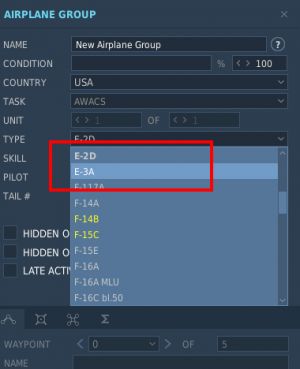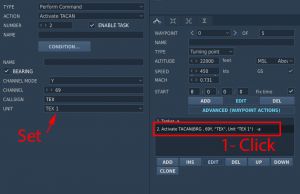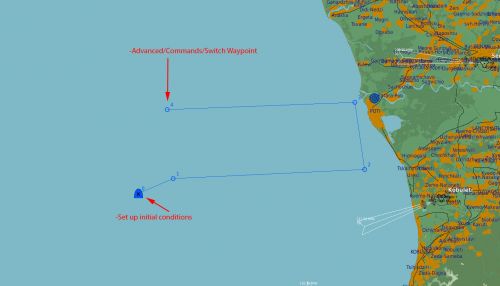Difference between revisions of "DCS mission making - AWACS and Tankers setup"
m |
m (→Placment) |
||
| Line 2: | Line 2: | ||
<br /> | <br /> | ||
| − | == AWACS == | + | ==AWACS== |
| − | ==== | + | ====Placement==== |
| − | [[File:Step 1.jpg|thumb|none|450x450px]] | + | First step is to place your AWACS[[File:Step 1.jpg|thumb|none|450x450px]] |
| + | [[File:AWACS Step2.jpg|thumb]] | ||
<br /> | <br /> | ||
| − | ==== Waypoints ==== | + | ====Waypoints==== |
<br /> | <br /> | ||
# | # | ||
| − | ==== Advanced Waypoint Actions ==== | + | ====Advanced Waypoint Actions==== |
# | # | ||
| − | ==== COMMS ==== | + | <br /> |
| + | ====COMMS==== | ||
| − | == TANKER == | + | ==TANKER== |
| − | ==== | + | ====Placement==== |
| − | <gallery mode= "slideshow"> | + | First step is to place your Tanker<gallery mode="slideshow"> |
File:Step 1.jpg|step 1 | File:Step 1.jpg|step 1 | ||
File:Step 2.jpg|step 2 | File:Step 2.jpg|step 2 | ||
| Line 31: | Line 33: | ||
</gallery> | </gallery> | ||
| − | ==== Waypoints ==== | + | ====Waypoints==== |
| − | + | There are different ways you can set up your Tanker track, a common setup is with 50-100nm legs with about 10 miles separating the legs. | |
| + | |||
| + | 0- Use this waypoint to set up your tankers AI settings. | ||
| − | + | 1/3 - First three waypoints for track | |
| − | + | 4- Final track waypoint, has action to reset path to waypoint 1<br /> | |
| + | ====Advanced Waypoint Actions==== | ||
| − | + | # | |
| − | [[File: | + | For waypoint 0 it is vital you set up the TCN |
| + | [[File:TCN setup.jpg|thumb]] | ||
| − | + | - '''Bearing:''' should be checked | |
| + | - '''Channel mode:''' Set as Desired | ||
| + | - '''Channel:''' Set as Desired | ||
| − | ==== COMMS ==== | + | -'''Unit:''' Set to pilot of aircraft ''*VITAL*'' step otherwise the TCN won't work[[File:Step 4.jpg|thumb|none|500x600px]] |
| + | For the final waypoint it is vital you set up the option to set the active waypoint back to another waypoint so that the tanker will orbit re-stepping through all the waypoints above the one selected. | ||
| + | ====COMMS==== | ||
Revision as of 06:51, 15 July 2019
Contents
AWACS
Placement
First step is to place your AWACS
Waypoints
Advanced Waypoint Actions
COMMS
TANKER
Placement
First step is to place your Tanker
Waypoints
There are different ways you can set up your Tanker track, a common setup is with 50-100nm legs with about 10 miles separating the legs.
0- Use this waypoint to set up your tankers AI settings.
1/3 - First three waypoints for track
4- Final track waypoint, has action to reset path to waypoint 1
Advanced Waypoint Actions
For waypoint 0 it is vital you set up the TCN
- Bearing: should be checked
- Channel mode: Set as Desired
- Channel: Set as Desired
-Unit: Set to pilot of aircraft *VITAL* step otherwise the TCN won't work
For the final waypoint it is vital you set up the option to set the active waypoint back to another waypoint so that the tanker will orbit re-stepping through all the waypoints above the one selected.