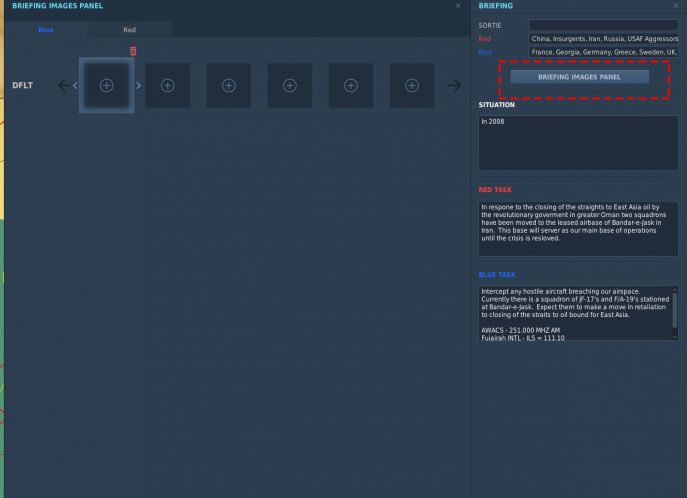DCS mission making - briefings
Jump to navigation
Jump to search
Introduction
Briefings are the initial graphic one gets when loading into a mission. It can include text and images and is often where critical information should be located for quick and easy references.
Briefings Text
Make sure to include any relevant or necessary information in the breifing, such as TCN's, ILS's, Targets, Radio Freq's, and Flight names.
Images
By clicking on "Briefing Images Panel" you can open up a secondary menu where you can add images
Too add images:
- Chose which side will get to see the images
- Click on the + symbol in the middle of one of the boxes
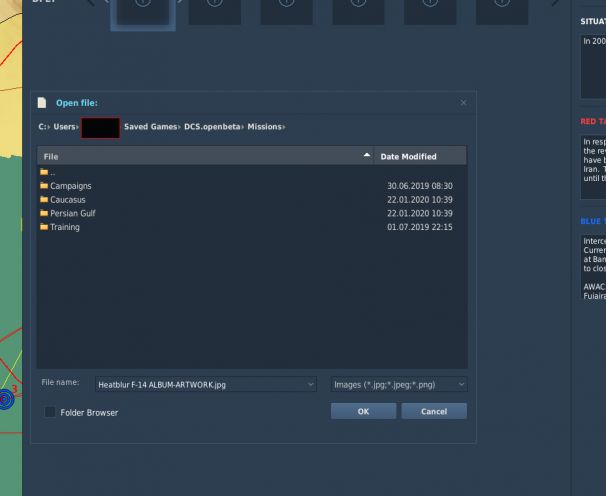
- This third menu will pop up, from here you can navigate you computer to choose whatever image you want
- NOTE THE MORE IMAGES YOU ADD THE LARGER YOU MISSION FILE WILL BE AND THE LONGER IT WILL TAKE FOR PEOPLE TO LOAD IN*