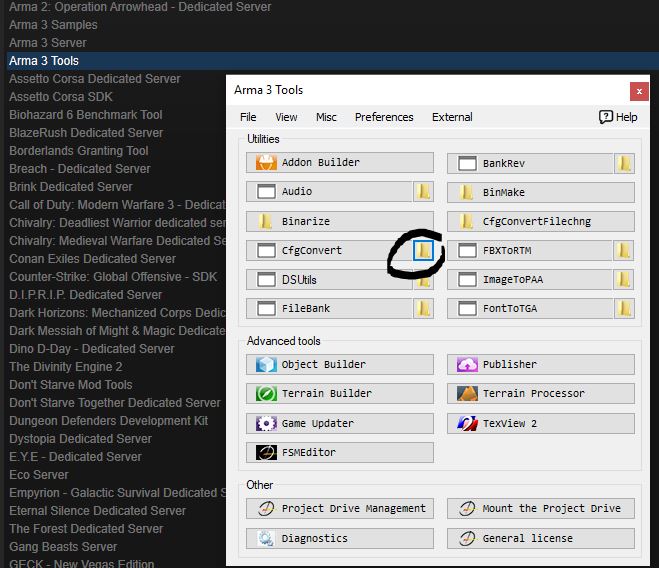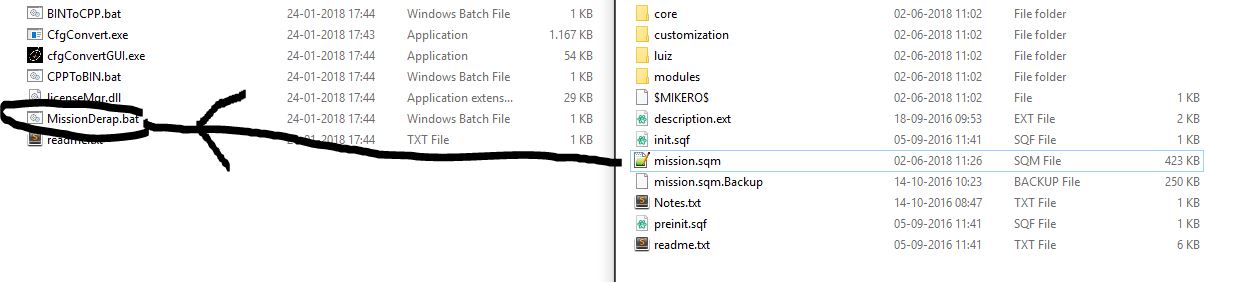Guide: De-Binarize the Scenario File
Jump to navigation
Jump to search
{{#invoke:Message box|mbox}}
Why Binarize in the first place?
- It decreases the filesize of the mission.
- It removes the chance of a silly Arma bug, where the display name on the mission list, will be the filename, instead of what you put in the editor as the missions name.
How to de-Binarize
1. Go to your steam library and select TOOLS
2. Download and open "Arma 3 Tools"
3. Open the CfgConvert folder
4. Now drag the binarized mission.sqm file onto the MissionDerap.bat file. This will rename the binarized file to mission.sqm.Backup, and the new mission.sqm is now the de-Binarized file.