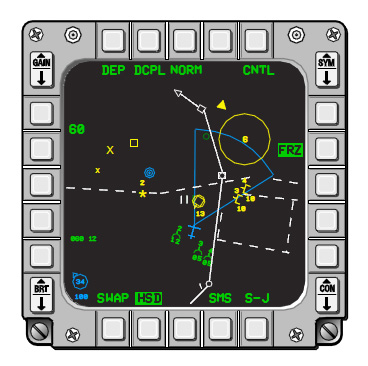Difference between revisions of "Air-to-ground datalink"
Jump to navigation
Jump to search
| Line 9: | Line 9: | ||
# Know the different symbologies from the AG datalink on the FCR, HSD and HUD. | # Know the different symbologies from the AG datalink on the FCR, HSD and HUD. | ||
# Know the different HOTAS functions used for AG datalink (DMS aft for switching SOI, TQS: COMMS Switch Right - IFF IN to send data, WARN RESET of DRIFT C/O switch to clear the HUD messages) | # Know the different HOTAS functions used for AG datalink (DMS aft for switching SOI, TQS: COMMS Switch Right - IFF IN to send data, WARN RESET of DRIFT C/O switch to clear the HUD messages) | ||
| + | |||
| + | {{Nav UOAF}} | ||
[[Category:UOAF]] | [[Category:UOAF]] | ||
[[Category:UOAF: BMS Codex]] | [[Category:UOAF: BMS Codex]] | ||
Latest revision as of 04:20, 18 March 2017
The A-G intraflight data link function allows the transmission of data associated with the currently selected steerpoint or the A-G radar cursor position which can then be used by flight members to “walk” their sensors (A-G radar cursors, TGP, etc.) onto a target or point of interest.
Learning objectives
- know how to set the AG Datalink DED page to sent data to whole flight or to an individual
- Know how to send the AG radar cursor position using the datalink
- Know how to send a steerpoint using the datalink
- Know how to use the stored steerpoints sent by datalink (stored in STP 71 - 80 then overwritten if needed)
- Know the different symbologies from the AG datalink on the FCR, HSD and HUD.
- Know the different HOTAS functions used for AG datalink (DMS aft for switching SOI, TQS: COMMS Switch Right - IFF IN to send data, WARN RESET of DRIFT C/O switch to clear the HUD messages)
{{#invoke:Navbox|navbox}}