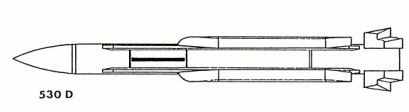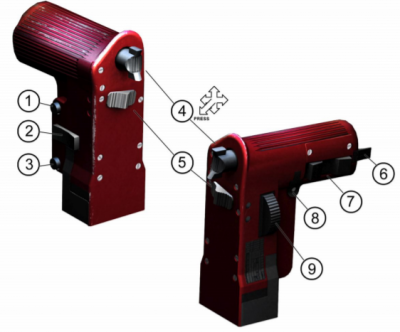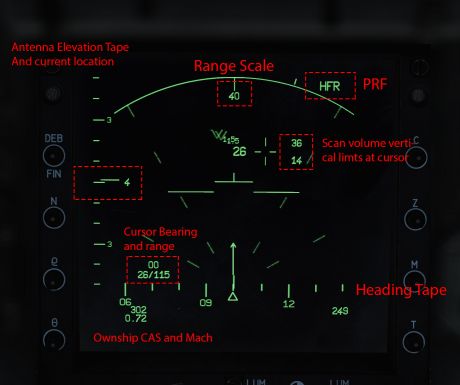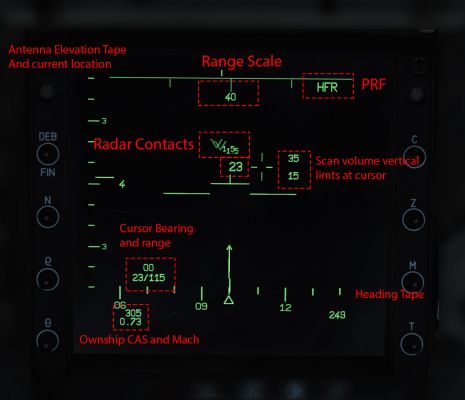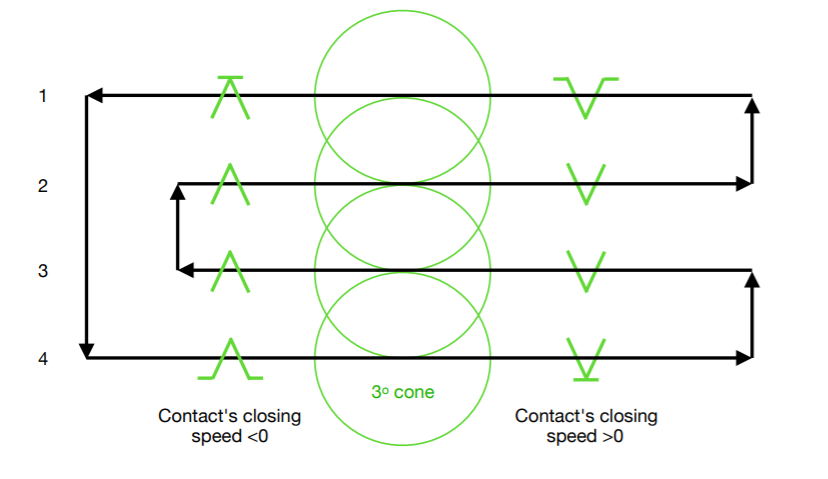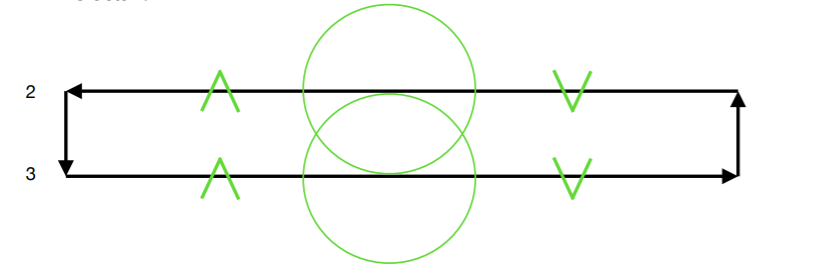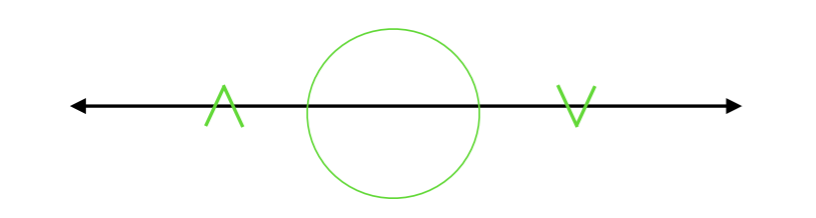Difference between revisions of "M2k"
m |
m |
||
| (12 intermediate revisions by the same user not shown) | |||
| Line 1: | Line 1: | ||
==DCS M-2000C A/A introductory Guide== | ==DCS M-2000C A/A introductory Guide== | ||
| − | ==Introduction | + | ==Introduction== |
| − | The Mirage-2000C is a light | + | The Mirage-2000C is a light delta wing interceptor built in France. It has a very limited A/A loadout with only 2x R550 Magic II short range IR missiles and 2x Super 530D medium range SARH missiles. The Mirage in terms of systems is very simple and is in general an easy aircraft to learn and operate. This makes it a great first fighter. Even though completely outmatched against western contemporaries such as the F15C and F14A/B in BVR combat this jet at the short to medium ranges can be lethal. In particular against older Russian aircraft such as the MIG-23 this aircraft can be downright lethal. |
*Weapons | *Weapons | ||
| Line 10: | Line 10: | ||
<br /> | <br /> | ||
| − | ==Weapons | + | ==Weapons== |
===Super 530D=== | ===Super 530D=== | ||
| − | [[File:Super 530-plan.png| | + | [[File:Super 530-plan.png|none|frameless|409x409px]]The super 530D is a medium range high speed SARH missile. Capable of M5.0, the D model is a significant improvement over previous models with higher speed and better range. The biggest limitation of the missile is both its lifetime and CCM. Both are quite low with 45 seconds for the the former and worse CCM than the AIM-7M for the latter. |
| + | *Okay maneuverability can be used in WVR ranges if the you lead the target before launching. | ||
| + | *Extremely fast missile M5.0+ | ||
| + | *Very short lifetime for its class, 45 seconds, severally limits missile range. | ||
| + | *Good range at medium altitude, suffers at low altitude and high altitude due to short lifetime. | ||
| + | *Limited off boresight capabilities. | ||
| + | *If STT is reacquired after a short time missile will continue to track. | ||
| + | *High smoke rocket motor, easy to see even at medium to long range. | ||
| + | *Very large warhead, a guaranteed kill with one hit. | ||
| + | *Moderate CCM resistance in DCS, has several different mechanisms to filter out chaff. | ||
| + | ===R550 Magic II=== | ||
| + | [[File:R550.jpg|frameless|420x420px]]<br />The R550 Magic II is the second in the series magic missiles, this missile is a short ranged IR missile roughly on par with a 9L or R-60M. In game it has the same CCM resistance as a 9M but with limited range, less maneuverability, weaker seeker, and a far smokier motor. | ||
| + | |||
| + | *Poor to okay maneuverability can be used in WVR ranges if the you lead the target before launching. | ||
| + | *Limited off boresight capabilities, max launch angle of 27.5°'s but low gimbal rate (rate the seeker can move) and limited maneuverability to make a max turn. | ||
| + | *Very Poor to Poor range at low to medium altitudes for an IR missile. | ||
| + | *Very short lifetime of 20 seconds. Severally limits range at high altitude and range in a tail chase scenario. | ||
| + | *Poor seeker detection range. | ||
| + | *High smoke rocket motor, easy to see even at medium to long range. | ||
| + | *Moderately sized warhead roughly a 50/50 chance if 1 hit will result in a kill | ||
| + | *Good CCM resistance, has some mechanisms to filter out flares | ||
| + | |||
| + | ==Controls== | ||
| + | ===Pilot Stick=== | ||
| + | [[File:M2K Stick.png|right|frameless|450x450px]] | ||
| + | #Trigger Safety Indicator - Flips up automatically when master arm is set to arm. | ||
| + | #Navigation Update / Magic II Unlock - | ||
| + | #*Updates Nav system with the point directly below the aircraft when in navigation mode. | ||
| + | #*In attack mode this button will unlock the currently selected target and return to search | ||
| + | #Trim hat | ||
| + | #*When the autopilot is activated the allows you to command the autopilot to climb, descend, or turn. | ||
| + | #Counter measures switch (Del) | ||
| + | #*Activates the currently selected program | ||
| + | #Weapon system command switch | ||
| + | ##When in A/A mode | ||
| + | ##*WCS FWD - Enters A/A boresight ACM mode | ||
| + | ##*WCS AFT (Back) - Enters A/A Horizontal Scan (BAH) mode | ||
| + | ##*WCS Depress - Unlocks Currently locked target | ||
| + | ##When in A/G mode | ||
| + | ##*WCS FWD - Switches to A/G attack mode | ||
| + | ##*WCS AFT (Back) - Stay in PCA selected mode | ||
| + | ##*WCS Depress - No function | ||
| + | ##When in A/A boresight ACM mode | ||
| + | ##*WCS FWD - Enables A/A vertical scan mode, else if super 530D selected enters Spiral HUD scan | ||
| + | ##*WCS AFT (Back) <span data-darkreader-inline-color="">- Cycle to BAH ACM mode</span> | ||
| + | ##*WCS Depress - Return to long range scan mode | ||
| + | ##When in A/A spiral HUD scan mode | ||
| + | ##*WCS FWD - Cycles back to A/A boresight ACM mode | ||
| + | ##*WCS AFT (Back) <span data-darkreader-inline-color="">- Cycle to BAH ACM mode</span> | ||
| + | ##*WCS Depress - Return to long range scan mode | ||
| + | ##When in A/A vertical scan mode | ||
| + | ##*WCS FWD - Cycles back to A/A boresight ACM mode | ||
| + | ##*WCS AFT (Back) - Cycle to BA2 ACM mode | ||
| + | ##*WCS Depress - Return to long range scan mode | ||
| + | ##When in A/A horizontal scan | ||
| + | ###WCS FWD - Cycles back to A/A boresight ACM mode | ||
| + | ###WCS AFT (Back) - Cycle to BAH ACM mode | ||
| + | ###WCS Depress - Return to long range scan mode | ||
| + | #Trigger (Space) | ||
| + | #Autopilot override switch (LAlt + A) | ||
| + | #*When held allows the pilot to maneuver the nose of the aircraft without disabling the autopilot. | ||
| + | #Target Lock button (Enter) | ||
| + | #NWS / IFF interrogate (S) | ||
| + | #*With weight on wheels this turns the NWS on and off | ||
| + | #*With weight off wheels this activates the IFF system | ||
| + | #Autopilot disconnect switch (LShift + A)<br /> | ||
| − | + | ---- | |
| − | |||
| − | === | + | ===Pilot Throttle=== |
| − | + | [[File:M2K Throttle.png|right|frameless|400x400px]] | |
| − | + | #Jammer control switch (E) | |
| − | + | #Radio Selection switch | |
| + | #Countermeasure panic program (Insert) | ||
| + | #TDC Hat | ||
| + | #Airbrake control | ||
| + | #Police light Control switch | ||
| + | #CNM throttle switch | ||
| + | ##A/A gun select - | ||
| + | ##PCA Select - | ||
| + | ##Magic Select - | ||
| + | #A/G designate / Magic Slave switch | ||
| + | #*When in A/G mode designates the point under the CCRP diamond as the target. | ||
| + | #*When in A/A mode it tells the Magic seeker head to slave and lock onto the locked target. | ||
| + | #Antenna control wheel.<br /> | ||
| − | |||
==Radar Page (RWS):== | ==Radar Page (RWS):== | ||
| + | The radar is the heart of the offensive systems in the mirage. The radar scope is the screen situated just below the hud and is dedicated to the radar. The radar has several useful features that make it quite good at helping the pilot better understand the air picture without the assistance of a datalink which the mirage lacks. However the small size of the radar limits its long range detection capabilities especially when compared to other fighters in DCS. The one thing it does have is an exceptionally high scan rate allowing the radar to very quickly scan the entire scan volume for even its largest settings while most other radars aren't even half way through scanning the same area. | ||
===PPI Scope=== | ===PPI Scope=== | ||
| Line 37: | Line 113: | ||
The PPI scope is a more accurate representation of what your radar is seeing. It displays the radar in a cone like shape instead of a box like in B-Scope. This allows one to far more accurately gauge the actual target heading relative to your aircraft in a more accurate top-down view. | The PPI scope is a more accurate representation of what your radar is seeing. It displays the radar in a cone like shape instead of a box like in B-Scope. This allows one to far more accurately gauge the actual target heading relative to your aircraft in a more accurate top-down view. | ||
| − | + | * | |
| − | |||
| − | |||
| − | |||
| − | |||
| − | |||
| − | |||
| − | |||
===B Scope=== | ===B Scope=== | ||
[[File:M2K BScope.jpg|frameless|465x465px|none]] | [[File:M2K BScope.jpg|frameless|465x465px|none]] | ||
The B-scope is your classic western radar scope. With the bottom of the radar representing your aircraft. | The B-scope is your classic western radar scope. With the bottom of the radar representing your aircraft. | ||
| + | ---- | ||
| + | ===Radar modes:=== | ||
| + | ====HFR - High PRF==== | ||
| + | *Used for long range detection, at the cost of detection range of flanking or retreating targets and a much larger notch. However this mode has the fewest limitations of the remaining two and should be the mode you use the most. | ||
| + | ====ENT - Interleaved==== | ||
| + | *Alternates between high and low PRF this allows the radar to have the advantages of both. It has moderate detection ranges of fighter sized targets at around 45NMi however you can not guide the super 530D in this mode. | ||
| + | ====BFR - Low PRF==== | ||
| + | *Very poor long range detection and no look down capability. The lack of a Doppler filter severely limits this mode, however it has no notch speed and is a great asset for engaging targets at a higher altitude. | ||
| + | ---- | ||
| + | ===Target Symbology=== | ||
| + | ===STT/TWS=== | ||
| + | Note pressing the () button once will put the radar into TWS, in order to go into STT you must press () a second time while hovering over the target. | ||
| + | ====IFF symbology==== | ||
| + | The IFF on the Mirage works by scanning the entire radar volume once the command has been received and then overlaying positive or negative IFF results over tracked targets.<br /> | ||
| + | ===Elevation symbology=== | ||
| + | Additionally the radar will give you an indication if the target is near the extreme edges of your scan pattern. This is very useful especially if a target is not currently near your radar cursor you can quickly see if you need to depress or elevate the radar to keep the contact on the screen. | ||
| − | + | ====During 4 Bar scan==== | |
| − | |||
| − | |||
| − | ==== | ||
| − | |||
| − | |||
| − | |||
| − | |||
[[File:M2kbar1.png|borderless|none]] | [[File:M2kbar1.png|borderless|none]] | ||
| + | ====During 2 Bar scan==== | ||
| + | [[File:M2kbar2.png|borderless|none]] | ||
| − | During | + | ====During 1 Bar scan==== |
| − | [[File: | + | [[File:M2kbar3.png|borderless|none]] |
| + | ==HUD== | ||
| − | |||
| − | |||
| + | ACM Modes | ||
| − | |||
| − | Setup | + | Setup: |
| − | |||
[[DCS Codex|Back to DCS Codex]] | [[DCS Codex|Back to DCS Codex]] | ||
Latest revision as of 20:47, 13 February 2020
Contents
DCS M-2000C A/A introductory Guide
Introduction
The Mirage-2000C is a light delta wing interceptor built in France. It has a very limited A/A loadout with only 2x R550 Magic II short range IR missiles and 2x Super 530D medium range SARH missiles. The Mirage in terms of systems is very simple and is in general an easy aircraft to learn and operate. This makes it a great first fighter. Even though completely outmatched against western contemporaries such as the F15C and F14A/B in BVR combat this jet at the short to medium ranges can be lethal. In particular against older Russian aircraft such as the MIG-23 this aircraft can be downright lethal.
- Weapons
- Super 530D
- R550 Magic II
Weapons
Super 530D
The super 530D is a medium range high speed SARH missile. Capable of M5.0, the D model is a significant improvement over previous models with higher speed and better range. The biggest limitation of the missile is both its lifetime and CCM. Both are quite low with 45 seconds for the the former and worse CCM than the AIM-7M for the latter.
- Okay maneuverability can be used in WVR ranges if the you lead the target before launching.
- Extremely fast missile M5.0+
- Very short lifetime for its class, 45 seconds, severally limits missile range.
- Good range at medium altitude, suffers at low altitude and high altitude due to short lifetime.
- Limited off boresight capabilities.
- If STT is reacquired after a short time missile will continue to track.
- High smoke rocket motor, easy to see even at medium to long range.
- Very large warhead, a guaranteed kill with one hit.
- Moderate CCM resistance in DCS, has several different mechanisms to filter out chaff.
R550 Magic II

The R550 Magic II is the second in the series magic missiles, this missile is a short ranged IR missile roughly on par with a 9L or R-60M. In game it has the same CCM resistance as a 9M but with limited range, less maneuverability, weaker seeker, and a far smokier motor.
- Poor to okay maneuverability can be used in WVR ranges if the you lead the target before launching.
- Limited off boresight capabilities, max launch angle of 27.5°'s but low gimbal rate (rate the seeker can move) and limited maneuverability to make a max turn.
- Very Poor to Poor range at low to medium altitudes for an IR missile.
- Very short lifetime of 20 seconds. Severally limits range at high altitude and range in a tail chase scenario.
- Poor seeker detection range.
- High smoke rocket motor, easy to see even at medium to long range.
- Moderately sized warhead roughly a 50/50 chance if 1 hit will result in a kill
- Good CCM resistance, has some mechanisms to filter out flares
Controls
Pilot Stick
- Trigger Safety Indicator - Flips up automatically when master arm is set to arm.
- Navigation Update / Magic II Unlock -
- Updates Nav system with the point directly below the aircraft when in navigation mode.
- In attack mode this button will unlock the currently selected target and return to search
- Trim hat
- When the autopilot is activated the allows you to command the autopilot to climb, descend, or turn.
- Counter measures switch (Del)
- Activates the currently selected program
- Weapon system command switch
- When in A/A mode
- WCS FWD - Enters A/A boresight ACM mode
- WCS AFT (Back) - Enters A/A Horizontal Scan (BAH) mode
- WCS Depress - Unlocks Currently locked target
- When in A/G mode
- WCS FWD - Switches to A/G attack mode
- WCS AFT (Back) - Stay in PCA selected mode
- WCS Depress - No function
- When in A/A boresight ACM mode
- WCS FWD - Enables A/A vertical scan mode, else if super 530D selected enters Spiral HUD scan
- WCS AFT (Back) - Cycle to BAH ACM mode
- WCS Depress - Return to long range scan mode
- When in A/A spiral HUD scan mode
- WCS FWD - Cycles back to A/A boresight ACM mode
- WCS AFT (Back) - Cycle to BAH ACM mode
- WCS Depress - Return to long range scan mode
- When in A/A vertical scan mode
- WCS FWD - Cycles back to A/A boresight ACM mode
- WCS AFT (Back) - Cycle to BA2 ACM mode
- WCS Depress - Return to long range scan mode
- When in A/A horizontal scan
- WCS FWD - Cycles back to A/A boresight ACM mode
- WCS AFT (Back) - Cycle to BAH ACM mode
- WCS Depress - Return to long range scan mode
- When in A/A mode
- Trigger (Space)
- Autopilot override switch (LAlt + A)
- When held allows the pilot to maneuver the nose of the aircraft without disabling the autopilot.
- Target Lock button (Enter)
- NWS / IFF interrogate (S)
- With weight on wheels this turns the NWS on and off
- With weight off wheels this activates the IFF system
- Autopilot disconnect switch (LShift + A)
Pilot Throttle
- Jammer control switch (E)
- Radio Selection switch
- Countermeasure panic program (Insert)
- TDC Hat
- Airbrake control
- Police light Control switch
- CNM throttle switch
- A/A gun select -
- PCA Select -
- Magic Select -
- A/G designate / Magic Slave switch
- When in A/G mode designates the point under the CCRP diamond as the target.
- When in A/A mode it tells the Magic seeker head to slave and lock onto the locked target.
- Antenna control wheel.
Radar Page (RWS):
The radar is the heart of the offensive systems in the mirage. The radar scope is the screen situated just below the hud and is dedicated to the radar. The radar has several useful features that make it quite good at helping the pilot better understand the air picture without the assistance of a datalink which the mirage lacks. However the small size of the radar limits its long range detection capabilities especially when compared to other fighters in DCS. The one thing it does have is an exceptionally high scan rate allowing the radar to very quickly scan the entire scan volume for even its largest settings while most other radars aren't even half way through scanning the same area.
PPI Scope
The PPI scope is a more accurate representation of what your radar is seeing. It displays the radar in a cone like shape instead of a box like in B-Scope. This allows one to far more accurately gauge the actual target heading relative to your aircraft in a more accurate top-down view.
B Scope
The B-scope is your classic western radar scope. With the bottom of the radar representing your aircraft.
Radar modes:
HFR - High PRF
- Used for long range detection, at the cost of detection range of flanking or retreating targets and a much larger notch. However this mode has the fewest limitations of the remaining two and should be the mode you use the most.
ENT - Interleaved
- Alternates between high and low PRF this allows the radar to have the advantages of both. It has moderate detection ranges of fighter sized targets at around 45NMi however you can not guide the super 530D in this mode.
BFR - Low PRF
- Very poor long range detection and no look down capability. The lack of a Doppler filter severely limits this mode, however it has no notch speed and is a great asset for engaging targets at a higher altitude.
Target Symbology
STT/TWS
Note pressing the () button once will put the radar into TWS, in order to go into STT you must press () a second time while hovering over the target.
IFF symbology
The IFF on the Mirage works by scanning the entire radar volume once the command has been received and then overlaying positive or negative IFF results over tracked targets.
Elevation symbology
Additionally the radar will give you an indication if the target is near the extreme edges of your scan pattern. This is very useful especially if a target is not currently near your radar cursor you can quickly see if you need to depress or elevate the radar to keep the contact on the screen.
During 4 Bar scan
During 2 Bar scan
During 1 Bar scan
HUD
ACM Modes
Setup: