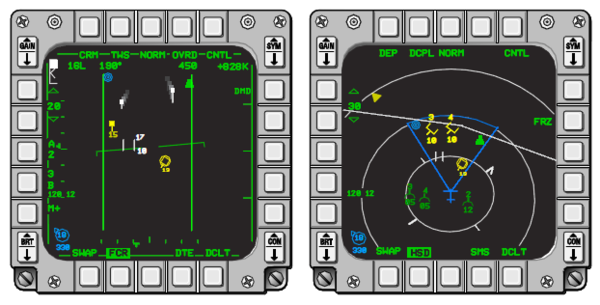Difference between revisions of "Data link"
| Line 1: | Line 1: | ||
| + | [[File:BMS datalink.png||none|600px|left|]] | ||
| + | Datalink uses UHF and VHF radio to provide digital data communications with other users that have an IDM (Improved Data Modem). The IDM converts digital data to audio data for UHF or VHF radio transmission. When data is received from other users, the IDM converts the audio data to digital data and sends it to the avionics system for display in the cockpit.<br /> | ||
| + | Datalink '''must not''' be confused with the link 16. | ||
| + | |||
=Learning objectives= | =Learning objectives= | ||
| − | |||
#Understand how to pre-brief IDM | #Understand how to pre-brief IDM | ||
#Host a datalink session | #Host a datalink session | ||
| Line 6: | Line 9: | ||
#Understand cursor data vs. mark point data | #Understand cursor data vs. mark point data | ||
#Recognize HSD symbology for datalink | #Recognize HSD symbology for datalink | ||
| + | |||
| + | =General information= | ||
| + | ==Introduction== | ||
| + | Datalink allows the flight lead and his wingmen increased situational awareness (SA), the ability to pass positional information about each jet in the flight to all flight members, to target flight members on to air-to-air or air-to-ground targets, to easily execute tactics that go beyond the visual arena and regain visual mutual support should a flight member become a “lost wingman”.<br /> | ||
| + | The DL system allows up to 8 IDM equipped aircraft to transmit and receive intraflight data link messages.<br /> | ||
| + | Data link transmissions are initiated using the 4-position COMM switch on the throttle. Depressing the COMM switch inboard transmits air-to-ground information and COMM switch outboard transmits air-to-air information. | ||
=Hosting data= | =Hosting data= | ||
Revision as of 20:19, 6 April 2017
Datalink uses UHF and VHF radio to provide digital data communications with other users that have an IDM (Improved Data Modem). The IDM converts digital data to audio data for UHF or VHF radio transmission. When data is received from other users, the IDM converts the audio data to digital data and sends it to the avionics system for display in the cockpit.
Datalink must not be confused with the link 16.
Learning objectives
- Understand how to pre-brief IDM
- Host a datalink session
- Enter IDM information in the DED
- Understand cursor data vs. mark point data
- Recognize HSD symbology for datalink
General information
Introduction
Datalink allows the flight lead and his wingmen increased situational awareness (SA), the ability to pass positional information about each jet in the flight to all flight members, to target flight members on to air-to-air or air-to-ground targets, to easily execute tactics that go beyond the visual arena and regain visual mutual support should a flight member become a “lost wingman”.
The DL system allows up to 8 IDM equipped aircraft to transmit and receive intraflight data link messages.
Data link transmissions are initiated using the 4-position COMM switch on the throttle. Depressing the COMM switch inboard transmits air-to-ground information and COMM switch outboard transmits air-to-air information.
Hosting data
- Host flight 1 player = CONT
- all other players = DMD
- designate DL back-up flight
- Assign IDM in briefing like AA tacan assignments
{{#invoke:Navbox|navbox}}