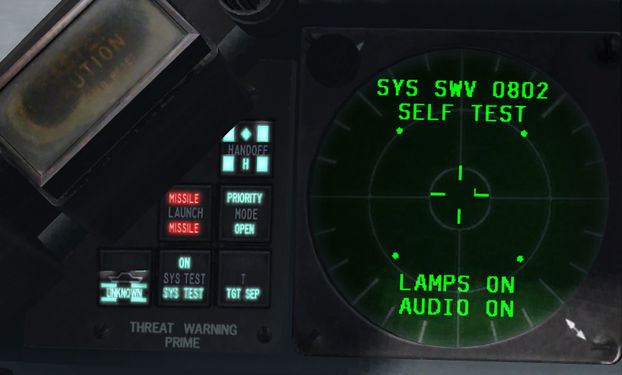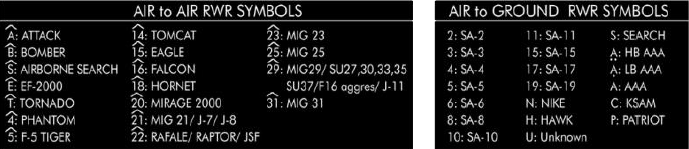RWR
Jump to navigation
Jump to search
The Radar Warning Receiver consists of several antennas, a processing unit, a radar library and a display.
It allows the aircraft to detect and identify radio emissions of radar systems reaching the aircraft and is a vital tool in both A-A and A-G operations for identifying, avoiding, evading or engaging threats.
Contents
Learning objectives
- Know how to verify RWR is on and working
- Understand the threat rings
- Recognize the different threats
- Switch RWR radar filters
- Know the difference between NAILS and SPIKE
General information
Introduction
The RWR interface in the cockpit is made through 3 main components :
- The Threat Warning Prime panel (TWP) is located right next to the RWR display and manages the information displayed. The TWP is made of 6 square lights all featuring a push button. Each indicator has multiple lights (top and bottom) the bottom light comes on when the system is powered and the top light comes on depending on the status of the relevant system, except for the Missile LAUNCH indicator.
- The Threat Warning Aux panel (TWA) is part of the EWS suite. It is made up of 4 indicators (3 with pushbuttons): SEARCH, ACT/PWR, ALTITUDE & POWER.
- The RWR displays threat emitters depending on their azimuth relative to your aircraft. It does not though give distance information. The display is made of two concentric circles: inner and outer. The threats are categorized by order of importance; the more lethal threats are placed in the inner circle while the secondary threats are left in the outer. The symbols displayed on the RWR depend on their radar type.
Note : Other RWRs may be installed in other F-16s and have some differences
RWR symbols
The following tables are showing the RWR symbols. Airborne symbols are displayed with an inverted V on top of them to differentiate them from the ground emitters.
Note : Those tables are for the US default RWR (ALR-56) Symbology may differ on foreign F16 (IAF, EAF, BAF etc ...)
Modes of operations
selectable modes from TWP
{{#invoke:Navbox|navbox}}