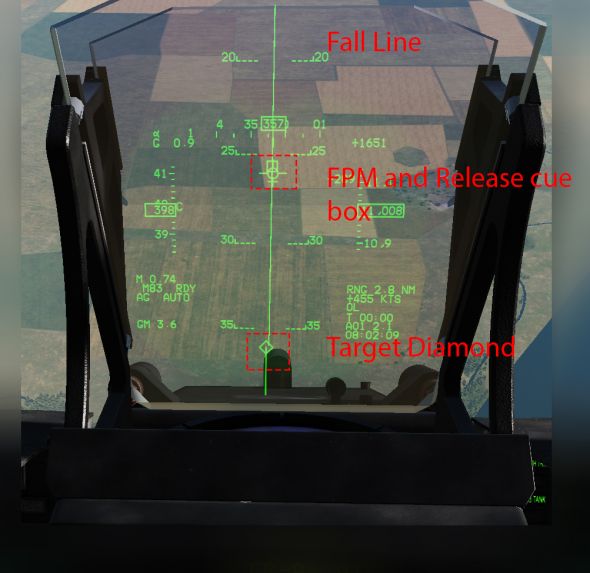JF-17 - Dumb bombs
Jump to navigation
Jump to search
Contents
Weapons
The JF-17 can carry an assortment of NATO dumb bombs on either single or dual racks.
MK82/SE/AIR
MK20
MK83
MK84
CCIP
In CCIP the computer calculates the impact point of a bomb based on the current flight conditions.
Setup
- Delivery types - when clicked three options will appear, click on the OSB next to CCIP to select this mode
- WPN - Selected weapon, clicking on this option will allow you to select which bomb to use
- Fuze settings
- Safe - Fuze is saftied and will not detonate upon impact
- Nose - Will select the fuze in the nose of the bomb
- Tail - Will select the fuze in the tail
- N+T - Selects both fuzzes
- QTY - Number of bombs selected at any one time
- INTERV SNGL - If clicked will allow you to select how many release bursts you want and if you want to drop in pairs (drop two bombs at the exact same time per release pulse)
- Note per release burst it will drop all the currently selected bombs.
- Note that the CCIP piper represents the impact point of the first bomb. If four bombs are selected with a ripple of 4 and a spacing of 300ft. The first bomb will hit where the piper is located, then the second 300ft latter, and so on.
- BR ALT - Break away altitude, a value of 500 will display the break away cues at 500ft
NOTE IF MORE THAN ONE BOMB IS SELECTED IN ORDER FOR ALL TO BE DROPPED IN ONE PASS YOU MUST PRESS AND HOLD THE TRIGGER UNTIL ALL THE BOMBS ARE OFF.
HUD
- The fall line extends from your FPM, it is representative of the ballistic course your bombs will take from your flight path. The longer the line the more extreme the arc the bombs will follow. The shorter the flatter the arc.
- It is a useful reference as well for how fast the bombs will separate from your jet. The shorter the line the slower they will move away, the longer the faster they will separate.
- If the line is dashed it means the actual piper location is below your hud. Imagine that the CCIP pipper is a ball on the end of a string. If you are in proper parameters you see the line extending from your FPM to the target/impact location. But if this location is below the display area of the hud the piper would not be visible and as such it would be impossible to aim. So to solve this the moment the ball goes below the HUD limit as if at if you place your finger there and bring the ball back up along the fall line. The farther up, and as such the longer, the dashed line the farther below the HUD the ball is by the same length that the dashed line is from bottom of HUD to piper.
AUTO
With the Release mode set to AUTO the computer will calculate both the heading and time one would need to release their bombs to hit. Often used for level releases or in shallow dives.
HUD
- For a good and accurate CCRP release with dumb bombs it is recommended you attack in a shallow dive 10°-20°'s
- For an accurate drop line up the vertical tail of your FPM with the fall line as best as you can. Minimize aircraft movement as much as possible.
- A tone will play a few seconds before release
- Press the piper the moment the drop box hits your FPM